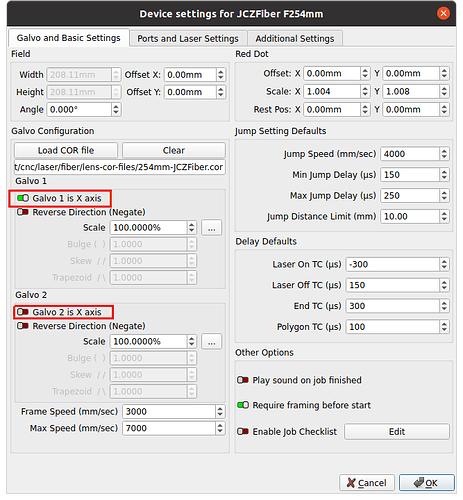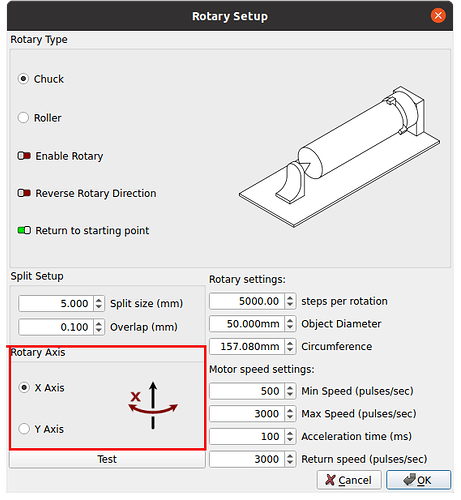If I am understanding it correctly, controls only one axis. Is there a reason (or something I am missing) why it has to be X axis?
Hi.
Have you imported the markcg7?
Could you share screenshots of your Edit > Device settings 1st 2 tabs?
I am not sure what you are saying, I am asking a general question about controlling an axis, and if it has to be X.
You question is so vague that we are having issues addressing it.
If you control only one axes, then all you could do is draw a line.
Which of the galvo mirrors are which (X or Y) are defined in the Device settings.
![]()
So currently, if you are controlling a rotary, it is in X axis. I am asking if whatever you choose to control from this, has to be in X axis. I get you can turn a rotary to be facing in any direction, I am asking if it has to be controlled in that direction.
The vagueness is on purpose… I am trying to not provide anything revealing about my customer and or design.
Might be a misunderstanding about controlling one additional axis, i.e. a rotary axis.
Doesn’t matter which way the rotary is setup… you have to tell the machine in the setup gui which axes is which, determining rotary location.
![]()
Yes, this is the thought process. Controlling an axis, not a rotary.
I’m still lost as to what the question is. I’ve given you all the pertinent information, I don’t know what else to say.
This was directly from your quote.
![]()
Awesome job quoting… (double xp points for you) but thats not what I am wanting to know.
Let me try to rephrase this. Can the port that is currently used on the control box for a rotary (being X axis) be switched to control other axis, A axis or B axis or C axis or Z axis and something other than a rotary.
I only used rotary in this example to aid in my explanation. (Which obviously failed miserably.)
As far as I know, no. Lightburn has to work with what they have reverse engineered as the Chinese will not help. We know there are settings on the Ruida that can be accessed by RDWorks but not by Lightburn.
I think the correct answer is no we can’t do that.
With more knowledge of the controller, then who knows? I wouldn’t count on it, they won’t help with the EZCad3 board either.
![]()
Thank you.