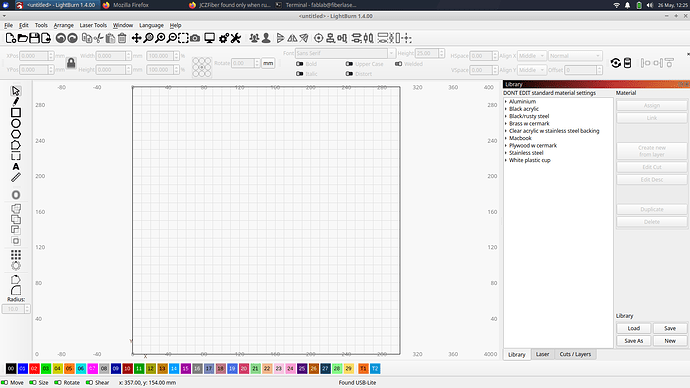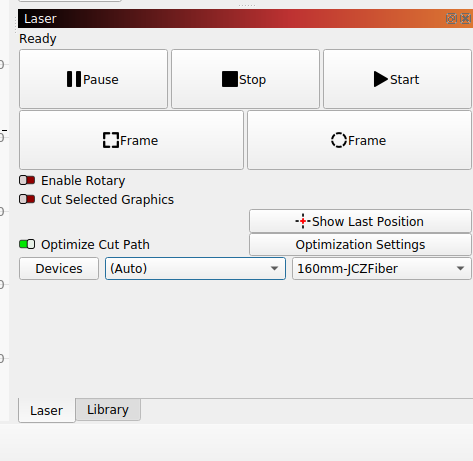The screen shot that might help would include the laser window… that’s where all the connections are shown…
Under Laser, it shows Ready … the port is set to Auto
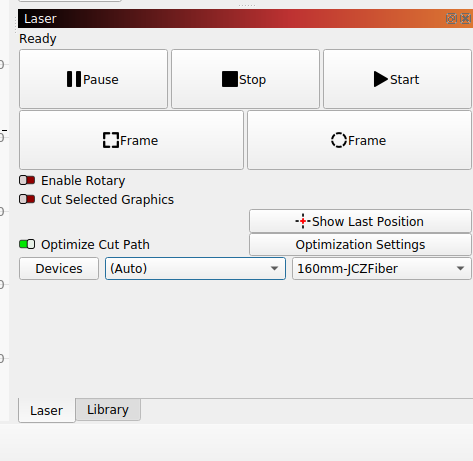
I’ve spend lots of hours trying to find some way to determine which port it’s actually wired up to what. I can chase it down to the hardware connection but never have been able to associate which hub:port is actually connect to what device name in dev, at least for things plugged into usb.
I’ve found scrips written that is supposed to find them, but none of them give me anything other than a hardware path …
This is mine operating… the command line looks a little odd, I’m calling a function within a shell… Here is the script… I didn’t write it… so use it at your own risk…
getDevNodes.sh.txt (1.9 KB)
jack@Kilo:~/mnt/dev-test$ . getDevNodes.sh && getDevNodes "" "" 9588 9899
no_class usb_device 9588 9899 /dev/bus/usb/003/011
jack@Kilo:~/mnt/dev-test$
Listing of that file
jack@Kilo:~/mnt/dev-test$ ls -l /dev/bus/usb/003/011
crw-rw-rw- 1 root root 189, 266 May 26 06:11 /dev/bus/usb/003/011
jack@Kilo:~/mnt/dev-test$
Sometimes dmesg will tell you which port, sometimes it won’t… the output of it does indicate that your device is being seen and should be available to Lightburn…
When the output tells you it’s been disconnected, that’s a problem.
My dmesg with the laser connected. Notice it’s usb device 11, but lsusb claims it’s on 8 and it appears to actually be on 11… 
[769208.030442] usb 3-8: new high-speed USB device number 11 using xhci_hcd
[769213.774315] usb 3-8: device descriptor read/64, error -110
[769214.030887] usb 3-8: New USB device found, idVendor=9588, idProduct=9899, bcdDevice= 0.05
[769214.030901] usb 3-8: New USB device strings: Mfr=1, Product=2, SerialNumber=3
[769214.030908] usb 3-8: Product: USBLMCV4
[769214.030912] usb 3-8: Manufacturer: BJJCZ
[769214.030916] usb 3-8: SerialNumber: 20200507
With my phone, it tells me the port is ttyACM0
[872773.981753] usb 3-2: new high-speed USB device number 12 using xhci_hcd
[872774.138350] usb 3-2: New USB device found, idVendor=04e8, idProduct=6860, bcdDevice= 4.00
[872774.138366] usb 3-2: New USB device strings: Mfr=7, Product=8, SerialNumber=9
[872774.138373] usb 3-2: Product: SAMSUNG_Android
[872774.138377] usb 3-2: Manufacturer: SAMSUNG
[872774.138381] usb 3-2: SerialNumber: 988e13433939524753
[872774.144941] cdc_acm 3-2:1.1: ttyACM0: USB ACM device
I have never had to select anything, for the fiber, and Lightburn has found it out there in USB land…
It has to be a protection violation occurring somewhere in the file system for the usb.
My only thought is to use udev to actually assign a port to the device based on it’s vendor:product id.
My options on the pull down port is auto or port#:1. I know what auto means… the other one I’m clueless as to it’s meaning…