I have a Longer Ray5 laser. In Absolute mode of the “Start From” option the Job Origin (Green Dot) overlays the Laser’s physical origin. However in Current Position (of Start From options ) the Job Origin moves up to the most lower left point of the file’s combined loaded graphics.(assuming that is what you have designated on the 9 dot matrix below the Start From choice). On a number of my files I have multiple graphics. To engrave just one I highlight it and select “Cut Selected Graphic” . However in Current Position" mode the Job Origin pins itself to the most lower left corner of the combined graphics. Assuming the selected graphic is not in the lower left corner, Is there a way to move the Job origin to the lower left of the selected graphic?
@Bikemike has the idea, you might need to change your job origin to the right place…

His will result in the green square being in the center of your graphic…
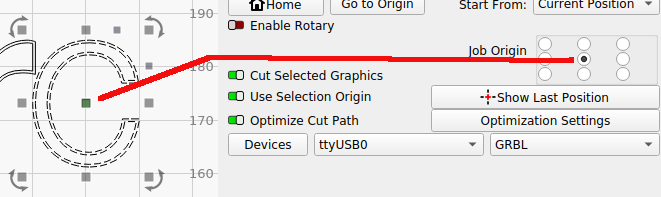
![]()
Use Selection Origin is GREAT response!!! I never noticed it ??? Thanx to all!!!
This topic was automatically closed 30 days after the last reply. New replies are no longer allowed.
