How It Works?
It does not take as many steps as are set.
Thank you very much, and have nice day!
Those settings are for moving the shapes in your design, not jogging the laser. Jogging uses this distance value:
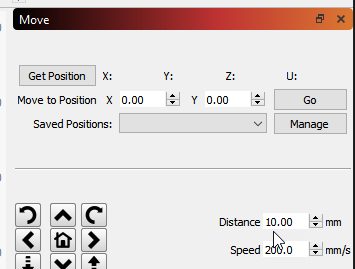
Yes thank you. That’s okay. If I set 10, it travels 10mm. CTRL + Arrow key: 2mm. AltGr + Arrow key: 2mm. Shift + Arrow key: does not move. I want such pitches: 1mm; 0.1mm; 0.01mm. How can I set this up?
Thank you very much!
I love this program, I’m glad I bought it. 
You can’t - the multipliers are currently fixed in code.
The scales are:
Shift: move * 5
Ctrl: move / 5
Ctrl+Shift: move / 10
Alt: move / 50
I get it now. 
This only works if I click the arrows with the mouse. For Num pad, the Shift combination does not work. For the num pad, you only move with the ALT and CTRL keys. 1/5 division.
Do I understand how well it works?
This is because the Numpad keys are normal keyboard keys, and some of the functions are already overridden. For example, Shift + NumPad 1 on my computer is the “End” key.
I understood perfectly.
Thank you very much Oz! You helped a lot, thank you for explaining it to me. I am grateful for the quick answers.
I wish you another nice day and good health.
This topic was automatically closed 30 days after the last reply. New replies are no longer allowed.