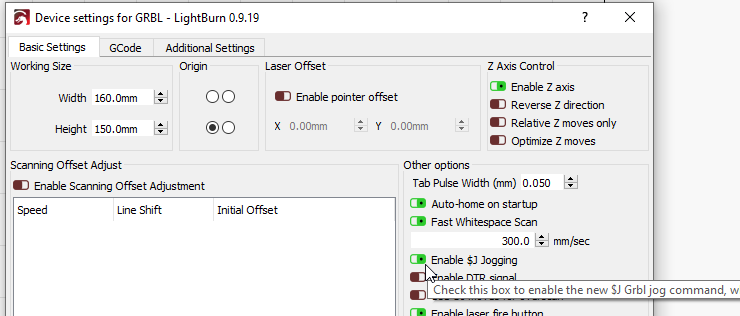Hello,
I also have problems since the last update.
I found the backup folder but don’t know what I have to do now. Could you explain it a little bit more in detail, please?
Thank you.
Please, if you have an issue with an update, tell us:
- Which version you were using before
- What computer system, operating system, and laser you have
Most issues like this are specific to one laser - For the most recent release, we made a small change to get around a bug in Ortur firmware, but it seems to have made some other Ortur machines more likely to have a problem, not less likely.
Please do not just say, “nothing works” - give specific examples of what, exactly is not working, or there’s no way for us to know which change caused an issue, on which systems. If we don’t know what the problem is it’s impossible to fix, or even know for sure it is a problem with the software at all.
I used the version which was available before 0.9.19 on Windows 10, 64 bit. I have an Ortur Laster Master 2, 20W.
I can’t move the laser by the arrow buttons anymore and it is also impossible to draw the presumed outline or even to start the laser.
Yup - That’s the Ortur firmware bug.
You can improve it by going to Edit > Device Settings and enable $J Jogging:
Then re-start LightBurn, and in the Move window, turn on ‘Continuous Jog’:
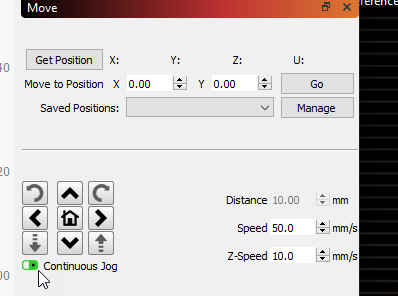
That will bypass the firmware bug.
It works. Thanks. 
Hello again,
unfortunately there seems to be another problem.
If I open a file with two or more layers and push the button to show the borders it is possible with the first one and everything works fine but if I want to go on with the second object, no button reacts anymore.
I do not understand what you are saying. Does the frame button only work once, or does it just not work with your second layer? Is anything in that layer crossing the page boundaries?
The frame button only works with the first layer.
No, nothing is crossing the page boundaries. When I start the program again and first try the second layer it works. But every time I start the program, I just can show the boundaries of one object. Afterwards it does’t work anymore.
Do you have a solution for this problem?
I do not. I believe this is a bug in the Ortur firmware, not LightBurn, and I have been unable to reproduce it or come up with a fix.
Ok, that’s a pity.
It didn’t occur with the former versions of Lightburn…
All of which can be downloaded here: https://github.com/LightBurnSoftware/deployment/releases
I’m likely going to revert the jogging change / fix for the Ortur, as it seems to have caused trouble for other devices. It’s going to be hell because they’re popular, but I can’t break everyone else just for them.
Works perfectly fine with 0.9.18