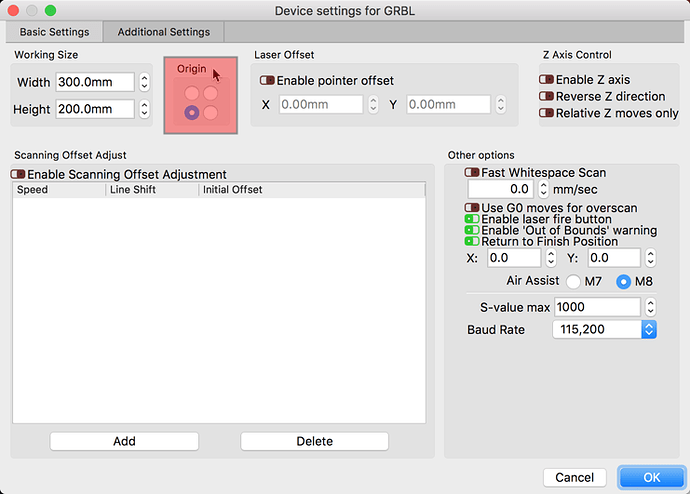I know you can switch axis directions by using the $ in grbl not sure if i incidentally click something in light burn to revers the x and y but in lasergrbl when i use the jog arrows everything works like it should, so i know i seen a setting to reverse x and y in light burn but i can find it.
Where do you have your machine origin set? Could this have changed?
I will check but it was working fine last night that why im thinking i might of clicked on something im using a laptop and using the touch pad so i may have accidentally clicked on something without noticing
I check the origin not sure what going on but lasergrbl everything is jogging right with the arrow keys just reversed in light burn.
This is not an answer to my question. You reverse the output to the machine by changing the origin setting in the device. This is why I ask.
This topic was automatically closed 14 days after the last reply. New replies are no longer allowed.