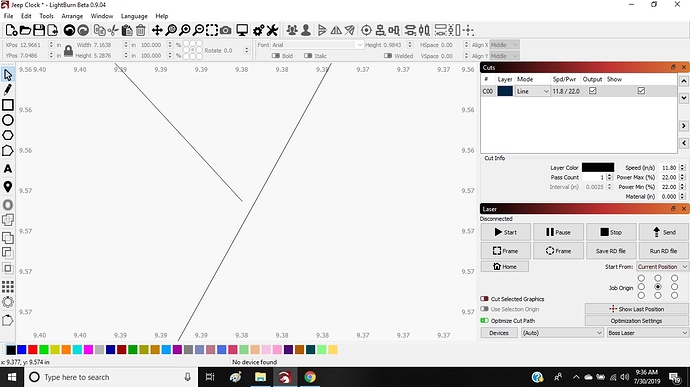How in the world do you join a line to a circle?! There are some great features in Lightburn then there are others such as this that just frustrate the heck out of me! Any help would be greatly appreciated, as seen in the screenshot the line on the right is the circle, I want the line on the left to join it. Ultimately the bottom half the circle will disappear. Thank you in advance!!
Select your circle, then go to edit -> convert to path. Then you can use the node editor to delete points and lines (with the d key). Then it’ll be as simple as dragging the point of the line, to the point of the circle you want to connect to.
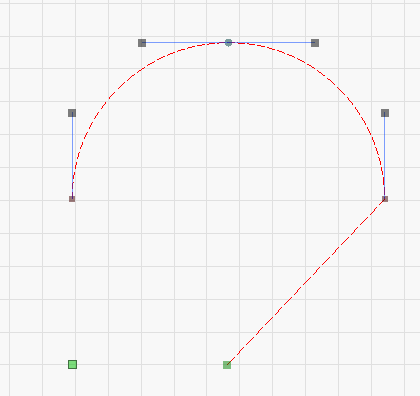
EDIT:
A cool trick is to hit the i key when you’re hovering over the shape. It’ll insert a node where your mouse is, so you can get the perfect spot to break the circle at, or connect your line to.
Nodes4Days
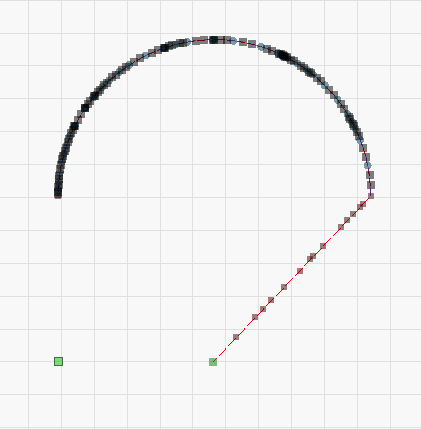
EDIT2:
https://drive.google.com/file/d/1hg_bZnX4bZ7IwOar4EeyqsUB4i2v5wgt/view
Page 79 for Node Editing stuff.
A simpler link for the node editing docs: https://github.com/LightBurnSoftware/Documentation/blob/master/CreatingNewVectors.md#node-editing-tool-
(and there’s also a link to the walkthrough video in there)
Thank you Blake! I knew it had to be something stupid easy I for whatever reason couldn’t manage to figure it out! haha
Always gotta one up me, huh? 
This topic was automatically closed 14 days after the last reply. New replies are no longer allowed.