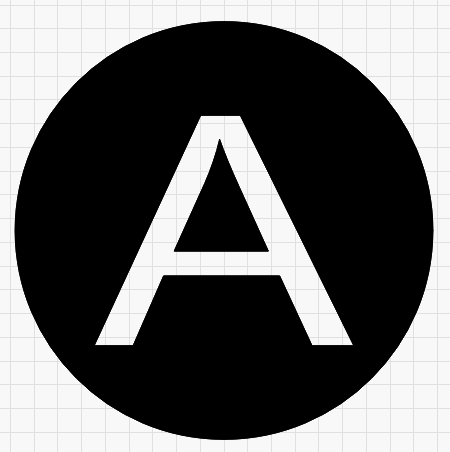High community, I have a quick question, I am trying to put a single letter inside of a 2 inch circle. I would like for the letter to be raised up over the circle. I have the letter cut/layer set to line and the circle cut/layer set to fill. The order is set to cut the letter in line mode first, then the circle fill second. When I preview it, the a does cut first and then the fill of the circle layer completely covers the letter. For example, I am wanting the letter to be higher than the circle so it could be used like a “stamp”. I haven’t found a way to keep the letter separate from the circle fill.
As always, thanks from all of the help from everyone in the past.
Tim
This is using LB 1.1.03