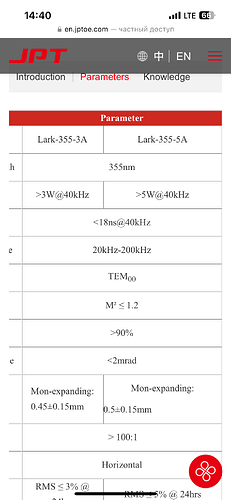I have purchased a JPT 5w UV galvo laser.
I will use it to mark plastic enclosures.
Is there any kind of database on settings for this?
Have you received your laser yet? It should come with a flash drive that has the settings you’ll need to import when creating the device profile for your laser in LightBurn:
Sometimes a laser manufacturer will also provide material settings on the flash drive. If not, you can use the material test generator in LightBurn.
Hi JessN.
The laser is mounted on the bench.
The USB stick was unfortunately empty and I have dug through the internet to find some settings.
I have been confirmed that they will send the settings data tomorrow.
I have set Lightburn to UV laser in the control panel but it doesn’t seem like I can get the parameters to make any difference.
I have bought several lasers from this small company in Guangdong.
As usual, it is best to do the deal with a woman at the helm ![]()
However, there was a bit of a mess when they didn’t quite have the price right and didn’t take into account that there is a somewhat more expensive galvo head and lenses for these machines, and that an air-cooled unit from JPT costs a good deal more.
I am very happy with what I have received. The entire machine with 110 and 210 lens, motorized up and down, outlet for a rotary unit with the JPT lark-355-5ase UV unit and very well put together came to 3510 USD with shipping to Norway, as well as insurance through Alibaba.
NORWAY?! I was just there around thanksgiving, I have a 3watt uv laser (water cooled) that we got from a partner of ours, let me see if I can find the flash drive that came with it and see if there are any settings, to be honest I’ve been getting away with some mopa settings, since this uv laser doesn’t do a “power settting” let me see if what I can find, just incase nobody else can find anything
I took a look at the settings in the control panel but don’t have enough information from JPT to set up the machine. Any help would be greatly appreciated.
I think you have to wait until you receive your settings, the first step in setting up your galvo laser with LightBurn is to import the settings from your laser manufacturer.
I think so too.
After you setup your laser to work with Lightburn here are a few settings to get you started:
https://db.lasereverything.net/scripts/settings.php?u684
Thank you.
For jpt solid state sources you must use 20khz-150khz pwm settings. Less than 10khz can destroy your laser!(jpt dosnt have synchronous control of pwm). Nominal parameters is 40khz 1us(maximum of power, near 6w for 5w lasers)
Do any of you have the settings/parameters for the JPT lark-355-5ase device so that I can put them into lightburn or do they have to come from the manufacturer of the machine?
You can use this setting. Lower frequency is 20khz. Max power on 35-45khz and 1us modulation. Lark series is a air colling, i strong recommend use machine in 20• celsius room. For ideal you must have datasheet of your source. But you also can use my recommendations.
Thank you.
I went with a JPT Seal because my room is not climatized so having the chiller to maintain temps during winter and summer is great
That’s rather helpful, shouldn’t really be an issue if people respect the specs min-max frequency but i guess some people just like to ignore limits ![]()