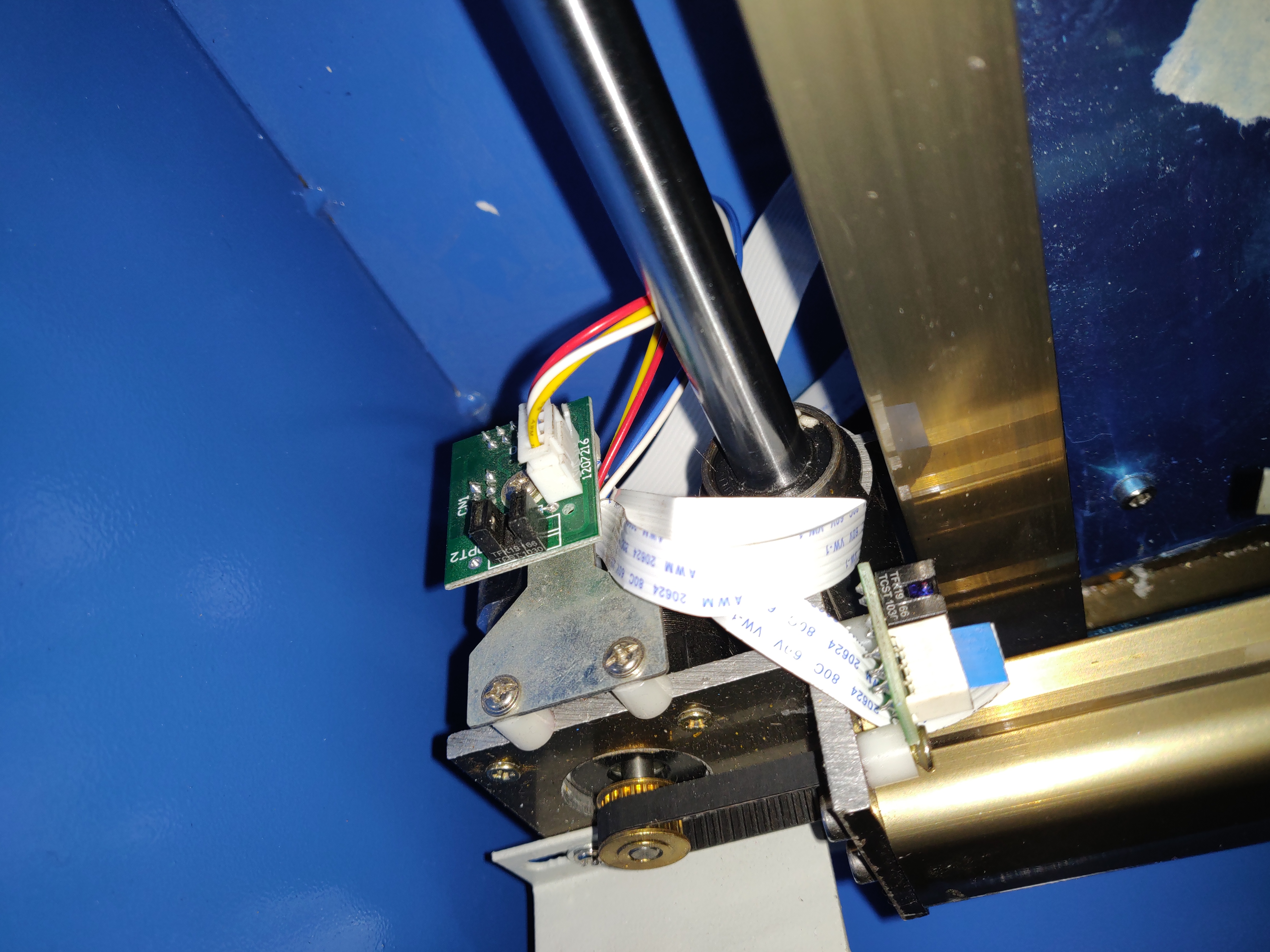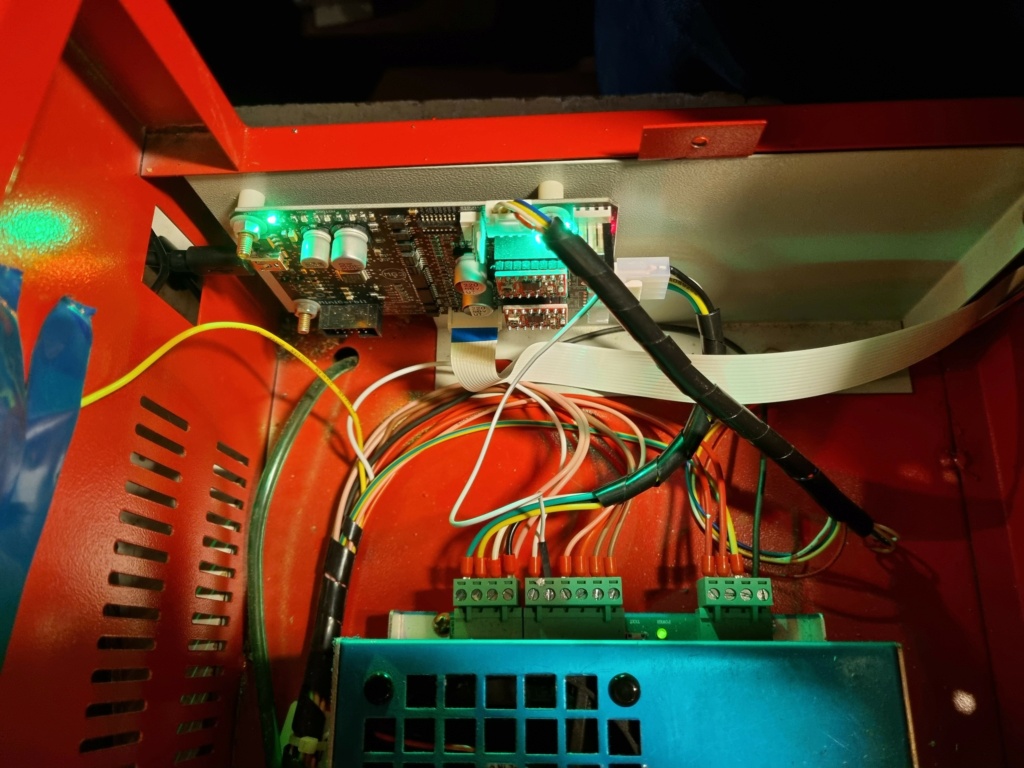Bonjour a tous, je suis nouveau et débutant, cela fait 15 jours que je cherche et ne trouve pas la solution.
J’ai une laser K40 avec Mini Gerbil 3, et des fin des course avec bande
Le problème et que rien ne bouge aucun déplacement, toujours alarm 8 ou 9
j’ai testé mes fin de course avec ? il fonctionne.
lorsque je lance LightBurn il me donne ceci
ok
Hello everyone, I am new and a beginner, I have been looking for 15 days and cannot find the solution.
I have a K40 laser with Mini Gerbil 3, and limit switches with band
The problem and that nothing moves no movement, always alarm 8 or 9
I tested my limit switches with ? he works.
when I run LightBurn it gives me this
OK
Autoguidage
ALARM:8
Défaillance de l’autoguidage. Le cycle n’a pas réussi à désactiver l’interrupteur de fin de course lors du retrait. Essayez d’augmenter le réglage du retrait ou vérifiez le câblage.
Autoguiding failure. The cycle failed to deactivate the limit switch during withdrawal. Try increasing the setback setting or check the wiring.
ok
Grbl 1.1f [‘$’ for help]
[MSG:Check Limits
[MSG:‘$H’|‘$X’ to unlock
quand je fait un déplacement il me donne ceci
when i move it gives me this
<Alarm|MPos:4.001,4.001,0.000|Bf:15,249|FS:0,0|Pn:XY|WCO:0.000,0.000,0.000>
ok
Démarrage de flux
Flow start
error:9
G-code verrouillé pendant l’état d’alarme ou d’avance pas-à-pas.
G-code locked during alarm or stepping state.
En ligne ou quasi en ligne 0 :
Online or almost online 0:
error:9
G-code verrouillé pendant l’état d’alarme ou d’avance pas-à-pas.
En ligne ou quasi en ligne 0 :
error:9
G-code verrouillé pendant l’état d’alarme ou d’avance pas-à-pas.
En ligne ou quasi en ligne 0 :
error:9
G-code verrouillé pendant l’état d’alarme ou d’avance pas-à-pas.
En ligne ou quasi en ligne 0 :
error:9
G-code verrouillé pendant l’état d’alarme ou d’avance pas-à-pas.
En ligne ou quasi en ligne 0 :
Flux terminé en 0 :00
voila $$
$$
$0=10
$1=255
$2=0
$3=1
$4=0
$5=1
$6=0
$10=3
$11=0.010
$12=0.002
$13=0
$20=1
$21=1
$22=1
$23=3
$24=2000.000
$25=2000.000
$26=250
$27=4.000
$28=5
(Pwm freq 0-15)
$30=1000
$31=1
$32=0
$94=0
$95=0
$96=1
$97=0
$98=1
$99=1
$100=160.204
(x:stp/mm)
$101=160.204
(y:stp/mm)
$102=160.000
(z:stp/mm)
$110=12000.000
(x:mm/min)
$111=5000.000
(y:mm/min)
$112=5000.000
(z:mm/min)
$120=8000.000
(x:mm/s^2)
$121=3000.000
(y:mm/s^2)
$122=3000.000
(z:mm/s^2)
$130=320.000
(x:mm max)
$131=230.000
(y:mm max)
$132=200.000
(z:mm max)
Pourriez vous m’aider merci beaucoup
Phijol
can you help me thank you very much
Phijol