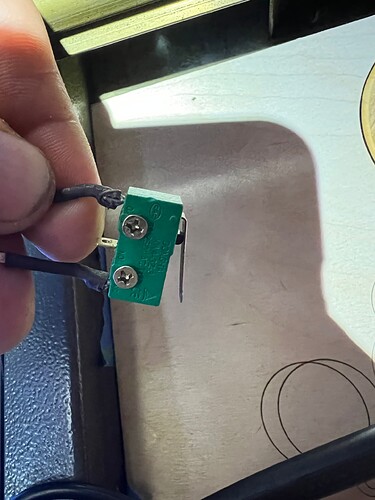I unplugged the limit switches. When I hit home it just jogs like an inch and stops. When I plug it back in “home” is just wherever it want to go. Typically straight up to the top end of the work
Area then it does that little jog home sequence move and stops.
He claims it works for engraving, just won’t home. When asked to home it goes up (assume the Y direction) and stops. If it works for engraving, then the motors and drivers are working.
![]()
Correct it engraves perfectly however, let’s say I’m cutting a circle, after one pass if I need a second pass it’s not on the same path. With each press of the home it’s steps incrementally to
The right.
When I use the direction buttons in lightburn they work as well.
What’s your thoughts? Board or wires? Have you ever seen anything like this?
Did you unplug at the controller or at the limit switches?
So I just went in and took a continuity tester the switch is working, also checked continuity on the wire from the switch to the plug and it tests fine. It has to be the board right???
Can you elaborate on the damage done to the sheathing of the x limit switch?
Also, when you tested without the limit switches did you disconnect the cable at the controller side or the switch side? If switch side, can you retest with disconnection at controller side?
I disconnected from the board. It’s just jogged like an inch and stopped. Where the bracket went into the sheathing was at the connector so easy fix
Is it possible or allowed to get me on Facebook so I can send video? I can’t seem to upload video on here.
Videos you can upload to any other cloud service and linked here.
I’m looking at the M119 output in the photo you sent earlier. I’m not sure if I’m reading it properly but that makes it look like every switch is active. Do you have min and max switches for every axis? Because that’s what it’s implying. And that they are all active.
Are your switches NO or NC?
Not sure what you asking
NO = Normally Open
NC = Normally Closed
NO means that in inactive state that the circuit is open. Activating the switch will complete the circuit. NC is the opposite.
Sorry, I don’t know the answer to that. I say activating the switch cuts off the continuity so I’d say when the switch is activated it breaks the connection
Not sure what you mean… the switch label looks like it’s wired for NC operation.
If that’s what you mean, I agree…
![]()
Sounds like you’re describing NC switches. And can you confirm how many switches you have? I find it odd that your controller is show 6 activated switches.
Also, can you upload your smoothieware configuration file?
I only see two. The x and the y
In the output of the M119 command in the photo that @Edge308 attached of Console it shows 6 different switches all with a status of 1, meaning active. At least that’s how I’m reading it.
I just seen that on a forum thought I’d run it and someone knew what it meant. There is one limit switch in the upper left hand corner and the other switch is on the gantry. The plug that goes into the board has 4 wires 2 for each switch I’d guess.
You can’t invert them…
Does the :1 mean active or literally a logic high?
Sounds like its back to configuration… However it worked fine, I assume this configuration…
Doesn’t make sense or is logical that the configuration would change like this on it’s own…
![]()