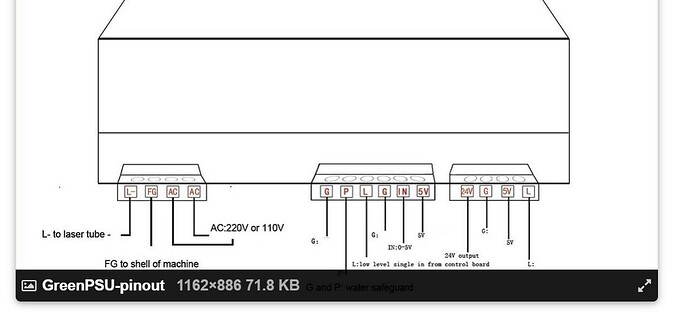i guys,
I am still trying to get my k40 laser to fire. I have installed C3D board, running smoothieware. I ran a small job with LB, the head seems to move correctly. I also jog and home without problems. However, the laser does not fire. When I press the laser test button on the k40, nothing happens. However, if I hit the small button on the power supply, the laser does fire. My power is set to 25%, and the ampmeter reads about12 mA. any idea why thhe laser test switch does not work and laser does not fire when running the job with LB? Thanks a bunch!
Most of these lps (laser power supplies) have only two controlling signals, excluding the water protect on some.
The pwm goes to the ‘IN’ of the lps
L on the lps needs to be low to initiate it to fire.
P is wired to ground or to the water protect system…
Make sense?
Post a photo of your lps and how you have it wired… where did you get the wiring information you are using?
![]()
Most of these lps (laser power supplies) have only two controlling signals, excluding the water protect on some.
i thanks for your response. you said “Most of these lps (laser power supplies) have only two controlling signals, excluding the water protect on some” how do I check if I have water protect? .The pwm goes to the ‘IN’ of the lps
L on the lps needs to be low to initiate it to fire.
P is wired to ground or to the water protect system…
A voltmeter is generally sufficient. The controller needs to be configured correctly and wired to reflect that configuration.
How do you have it wired?
![]()
hi thanks for your response I don’t have water flow protection. I have the green power supply that has the 4 pin connectors on left and right, and 6 pin in the middle. I checked resistance between g and p and it is 0 with all switches on. In between G and L i have 4 volts. It should be 0? How do I check or ensure it will go to zero? thanks again for your help!
A photo or better still a link to the lps would be beneficial. That description has no meaning to me. If it’s marked like mine, then we can figure it out.
This is the signal that fires the laser. Only when the laser is firing will this be low. You can check it by setting the min/max power to 100% and draw something that lasts long enough to measure the voltage there.
Ensure the lps is not power powered up.
If P is at ground level, it is probably just ‘jumped’ from a nearby ground.
Is the pwm signal wired to ‘IN’ on the lps and is it working..?
How much of the configuration of the C3D board have you done? There are lots of configuration options and I’m starting to suspect you have an issue there. I have no experience with C3D boards and their configuration.
Keep in mind, my controller is a Ruida, not too related to your C3D board. All of these things have their idiosyncrasies.
Good luck
![]()
here is the pinout of my lps. Left connector is for line in and ground, and ground from laser. This article shows the two different lps that exist: K40 power supply information - K40 Laser - Maker Forums
mine is the one identified as “green”, yours is probably the “white” one, but te same pins exist, just different locations.
middle connector pins from left to right are
G. P, L, G2, in and 5 V.
P is connected to ground when all on switch are activated which is supposed to be.
L I am not sure what it does, or how I can test. G2 is left side of potentiometer to ground, “In” is the center of the potentiometer and 5v is the right side of the pot., I am actually not using a pot, but a control panel as you see in the other picture. The C3D is a plug and play type, no config needed, unless you want advanced functions - which I don’t.
Did you get it to fire?
Few control boards come out of the box ‘pre configured’ that work on everything…
I gave you the control lines and how they work, measure them.
![]()
Found it! Thank you so much Jack! I was about to give up! You made an happy man! May good things happen to those who help others ![]()
I had tested the lasr power switch and it was ok, but the wire that goes into the switch was actually not connecting to the switch terminal.
Thanks again!
Paul
Great that you found the issue. Mark it solved…
Take care, have fun
![]()
This topic was automatically closed 30 days after the last reply. New replies are no longer allowed.