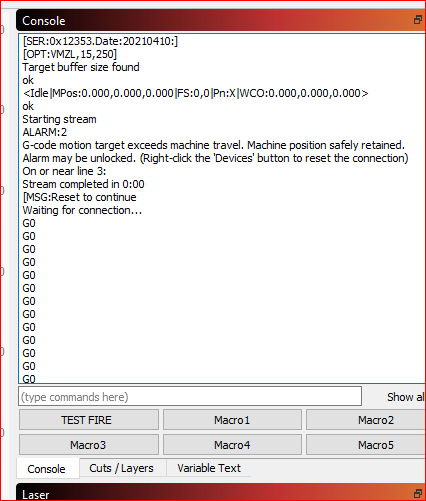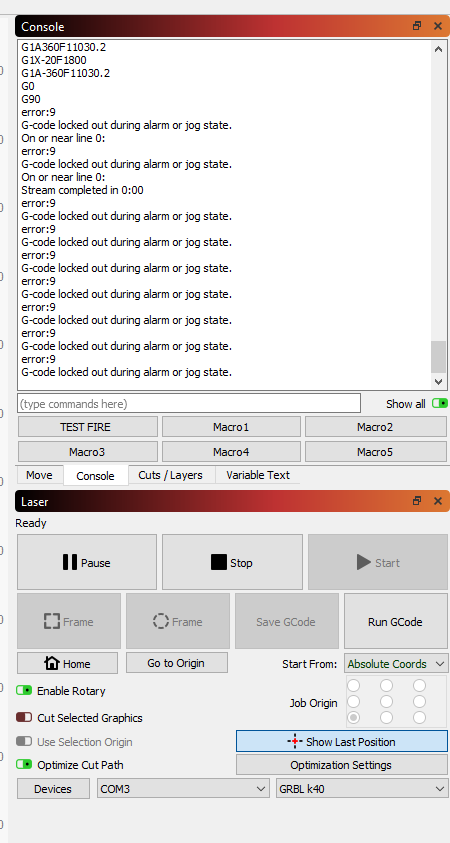Hi,
I have a K40 laser running a new awesome tech mini Gerbil2 board and a rotary attachment I made. ( I’ve also looked through the forums for the key words but no solution)
Once I got the hang of the software it works well when the Y axis is plugged in normally. ( YAY! )
When I attach the rotary to the controller board and switch the machine on it does not want to work.
Settings are per the Awesome tech website … TOOLS > ROTARY SETUP > ENABLE ROTARY. I entered the correct dimensions of my device and it won’t do anything when I press TEST. I tried setting it all back to default and testing again but still nothing.
I also have the awesome tech rotary switch but not planning on using it until I can get this all working
THINGS I HAVE TRIED:
- made sure the device does not ( go to home) on startup.
- restarting the computer and the laser.
- Starting from absolute coords and user origin.
- Crying and swearing at the machine. (Didn’t work)
I have attached some images of my home page and settings if that helps.
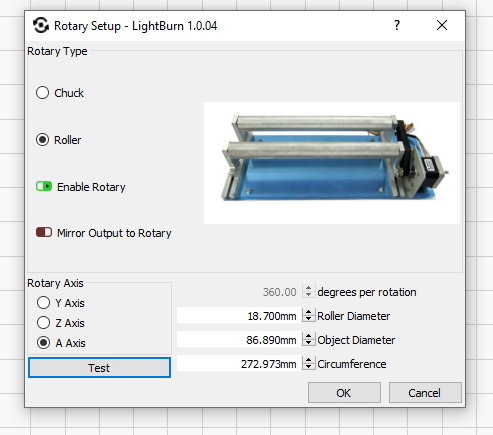
any help will be greatly appreciated.