Hallo, ich möchte eine Kamera (Mintion Lasercam) an meinem MacBook in Lightburn installieren. Leider wird mir kein Vorschaubild der Kamera angezeigt.
Es wird auch in Einstellungen nicht angezeigt Benutzerdefinierte Kamera.
Siehe Foto
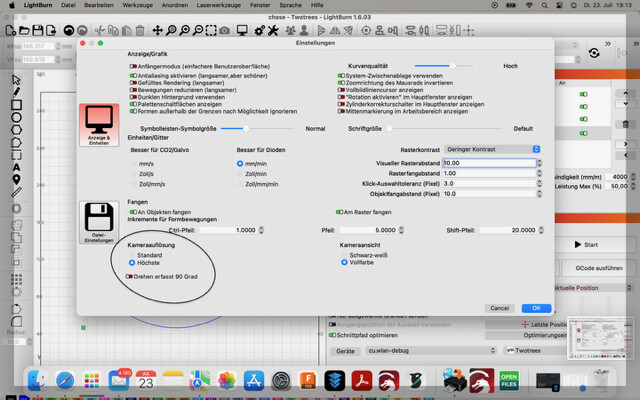
Was kann ich tun?
Danke im Voraus
In order to have the camera feed show in LightBurn’s Camera Control window, I believe it must be physically connected by USB cable, please see this topic:
You may also need to ensure that LightBurn has been given permission to use the camera;
I’m having the same issue - checked everything it’s connect via USB to the Mac book; Lightburn has access to the camera - camera is showing up in the camera app (mintion) - but I don’t see it on the computer or in Lightburn. below is the code
Waiting for connection…
Waiting for connection…
Waiting for connection…
[SERVER IP=192.168…]
Uart opened successfully.dev:/dev/ttyACM0,BaudRate:115200:8:0:1
ok
[ORIGIN: China]
[PRODUCER: ORTUR]
[AUTHOR: ORTUR]
[MODEL: Ortur Laser Master 2 S2]
[OLF: 190]
[OLH: OLM_ESP_PRO_V1.2]
[SN: E5DB4A2CA1CC73F656B91E130AB39EAC]
[OLM:GENERAL]
[DATE:18:29:40 - Oct 18 2022]
[VER:1.1f(ESP32).20210403:]
[OPT:VNMZHSL,35,7680,3]
Target buffer size found
ok
I just need some help here - not sure why it’s not showing up
It’s explained here: Mintion Lasercam fully wireless connection with LightBurn
The laser camera can’t be accessed directly by LB. You need an extra piece of software that emulates a USB camera out of the IP camera that it acutally is.
This topic was automatically closed 30 days after the last reply. New replies are no longer allowed.