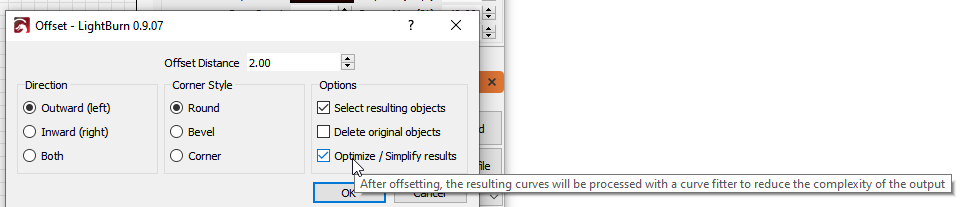First of all: Great software! I used Laserweb4 before and in comparison this is so incredibly fast, great work and well worth the money!
My problem:
I created a simple project in LightBurn 0.9.07: A circle with diameter 220mm. I set my laser to 1% power and 200mm/s and output the gcode to a file. Then I enable the kerf offset (1mm outward) and again save the gcode.
When I compare the two files, the one with the offset enabled contains a lot of very small steps (~0.03mm) which are only in X or Y direction. In total, the file containing the offset circle consists of about twice as many G1 commands as compared to the non-offset file. This leads to the problem that my poor smoothieboard can’t keep up with the file containing the offset circle and stutters heavily while I can easily laser the non-offset code.
Is there a way LightBurn can produce cleaner code?
Start of gcode for the non-offset circle (without heder for clarity):
G0X151.7Y66.68
G1X148.86Y66.72S0.01F12000
G1X146.04Y66.83
G1X143.24Y67
G1X140.45Y67.25
G1X137.69Y67.57
G1X134.95Y67.95
G1X132.23Y68.4
G1X129.53Y68.92
G1X126.86Y69.5
Start of gcode for the offset circle (superflous lines bold):
G0X151.69Y65.68
G1X151.72S0.01F12000
G1X154.56Y65.72
G1X154.58
G1X157.4Y65.82
G1X157.42
G1X160.23Y66
G1X160.26
G1X163.04Y66.25
G1X163.06