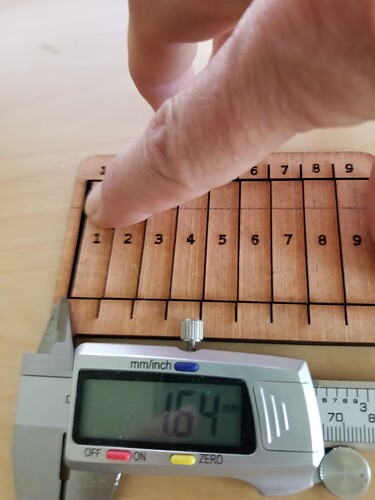I am a new guy and pretty new to lasers and Lightburn software. We have had some issues with small size differences between the original file and what gets cut. A shape will say its 18 inches tall in illustrator and when its imported into lightburn it says the same. I cut it and get a discrepancy of 1/16. Near as we can tell the cut profiles are set up appropriately. I have been told it could be an issue with the kerf but the offset is .005. I am new and just starting out trying to figure out how to troubleshoot.
Basically, everything you constructed in LightBurn has no kerf setting by default. If you draw a square 20x20mm, the piece that is cut out should measure 20x20mm. However, if you draw another shape around your square, then it is the hole that measures 20x20mm.
To “use” kerf settings, there must be at least two independent closed shapes, a “male and a female”.
Imports from another program or format should not affect the size of the item itself.
I don’t think it’s the setting for kerf that’s an issue. That’s too far off for that…
I measure the kerf for different lenses and materials.
kerf-master-00.lbrn2 (94.1 KB)
Don’t forget to divide the results by 10… here the actual kerf is 0.164mm.
Generally you would just use a kerf setting of 1/2 that value and have it equally applied to both parts. At least that’s the ‘simple’ theory.
Otherwise you will have to change how the layer is setup so all the parts have different kerf value. This is a problem with something like a box. The two ‘sides’ will fit on the top, but the two sides won’t ‘mesh’ each other…
Good luck
![]()
This topic was automatically closed 30 days after the last reply. New replies are no longer allowed.