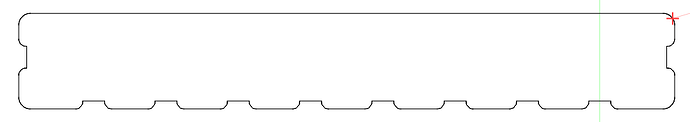I have my kerf set on this design this design to .137 which is what I use for all of my designs. The problem is that with this file the finished cut does not follow the kerf but treats
Test Tray.lbrn2 (43.2 KB)
it as if the kerf were set to 0. Selecting open shapes which usually identifies shapes as open shows nothing as if all shapes are closed. Can someone tell me what I am missing. File is attached.
Setting the kerf to 5 mm (!) shows it’s applied as expected:
A 0.137 mm kerf is essentially invisible on the edges of a part that’s half a meter long, but if you zoom in tight enough it’s really there:
If that’s not what you were expecting, tell us more!
Your construction is a bit unfortunate, compared to Lightburn can recognize what is intended for Kerf.
Look at my change, now Kerf works again as calculated.
What I have put on a new layer could also be set on a sub layer, it gives the same effect - I think.
Test Tray-retur.lbrn2 (43.6 KB)
I will try the example cut and get back to you. Many thanks to all!!!
This topic was automatically closed 30 days after the last reply. New replies are no longer allowed.