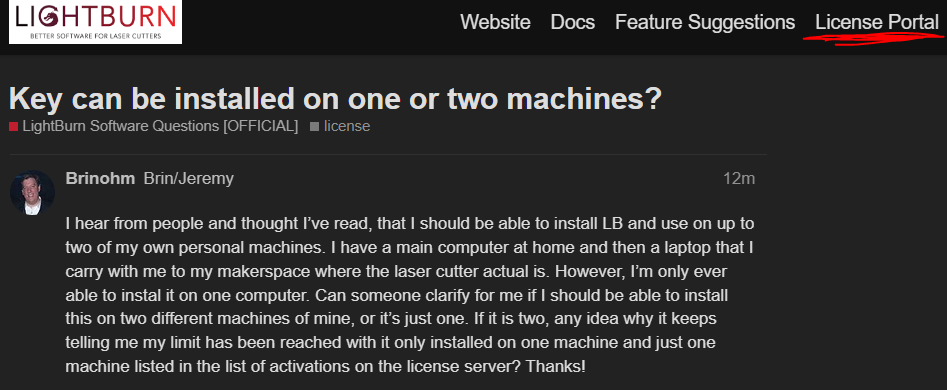I hear from people and thought I’ve read, that I should be able to install LB and use on up to two of my own personal machines. I have a main computer at home and then a laptop that I carry with me to my makerspace where the laser cutter actual is. However, I’m only ever able to instal it on one computer. Can someone clarify for me if I should be able to install this on two different machines of mine, or it’s just one. If it is two, any idea why it keeps telling me my limit has been reached with it only installed on one machine and just one machine listed in the list of activations on the license server? Thanks!
Go on over there and log in, and you can remove the PC that is taking up one of your slots, and then reinstall LB on the new PC you’re trying to install it to.
Just to confirm then though, the license is only good for one computer at a time. So when I’m working on a file at home, I have to go into the license server and remove the license from my laptop, and when I want to be mobile and take my laptop with me to my makerspace, I’ll need to remove the license from my home computer and apply it to my laptop instead, and keep doing that swap. Is that accurate?
Nah, you can use it on 2 PCs simultaneously, I believe. There’s a secret way to get 3 licenses too. No need to keep swapping though as long as you keep it on the same 2 PCs.
That was my understanding as well, so should I just email support if my license is only ever allowing me to install it on one computer then?
Just a quick follow up, it looks like the license I purchased was a special deal a few years ago, which is restricted to just one seat, which is why I wasn’t seeing what others were seeing. Sorry for the confusion. The support team clarified my misunderstanding.
If you purchased your key as part of a MakerSpace offer / discount, these keys are limited to a single seat. They are intended to assist in prep of work outside the space, not a full license.
Copy your key to your clipboard, then visit this page and paste the key in to purchase the additional seats you require.
To clarify, Jeremy bought a key with a makerspace discount, intended to allow users who don’t own their own laser to prep designs at home for use with the makerspace laser. We’re clear when handing out these discounts that they aren’t intended to be a ‘generic member discount’ for everyone, and encourage anyone who owns their own hardware to purchase a full license.
We’re in the process of setting up a design-only version of LightBurn which will not communicate with a laser, but will let you load / import / save LightBurn files. That will let us skip handing out discount codes (making the whole process easier to manage), and will enforce the intention of the discounted version.
This topic was automatically closed 30 days after the last reply. New replies are no longer allowed.