Hello, on the keyboard AZERTY on the numeric keypad area we have a touch “dot” but not a “comma”
Is it possible to use the touch “dot” ? .
Thank you so much
For what, exactly? I have no idea what you’re asking here.
Sorry
Here is a exemple :
On the keybord azerty with the numeric keypad we can type for exemple : 134.5 (the azerty numeric kepad have a dot not a comma)
But your software accept just the comma
Is it possible to allow in your software the cammo and the dot ?
Thank you so much
Probably this is a function of your operating system. I don’t use commas in my version.
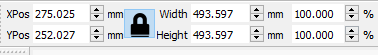
If you tell us what OS you’re running, I can probably find out how to change it for you. Otherwise, look for language settings, and set it appropriately.
Oh thank you Blake, My OS is windows 10
Windows Settings -> Time & Language
Check your language settings, and perhaps change it to English USA, if that’s not too difficult to work with. Otherwise, I recall there being a specific setting for decimal places, but I couldn’t find it very quickly. You could try looking for that online.
Google found this for me:
For Windows 10:
Settings/time&language/under related settings click “Additional date, time, & regional settings”/under region click “change date, time, or number formats/a dialog box pops up, click additional settings/numbers tab, decimal symbol - change to .
Apply, ok,
then apply, ok
You maybe able to change it doing this:
To change regional settings,
- go to Start > Control Panel > Regional and Language Options | Windows 10 (Start >type Control Panel and press enter > Region)
- Click Additional Settings.
- For Decimal Symbol, enter a dot : .
- For List Separator , enter a comma : ,
Dear all,
Thank you so much, everything is OK now (I’m using everywhere the dot now)
Thank you
This topic was automatically closed 30 days after the last reply. New replies are no longer allowed.
