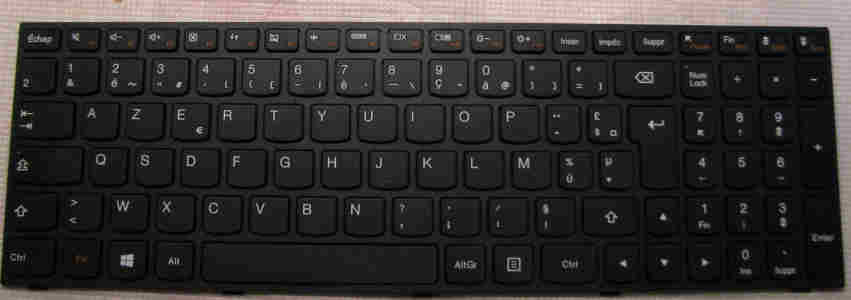Gekos
February 13, 2021, 10:44pm
1
Hi there
Lightburn’s keyboard shortcuts works fine generaly, except the “Edit nodes” on my AZERTY keyboard : [Ctrl]+`
To get [`] on AZERTY keyboards I have to type [Ctrl]+096
I’ll be glad if you had a solution
What is your language setting, and what key is in the upper-left of your keyboard?
Gekos
February 14, 2021, 6:31am
3
I use French, both for Lightburn and w10 keyboard settings
Here a keyboard thats looks like exactly as mine :
I tried to remap my keyboard with couple of softwares, to re-assign [`] instead of [²] on this key… not succesfully…
Thx
What is that ‘2’ - is it just a number 2?
In LightBurn, go to Help > Enable Debug Logging, then press Ctrl + [2] or whatever key that is. Then turn off debug logging, quit, and go to your Documents folder. Attach the LightBurnLog.txt file you find to this post.
Gekos
February 14, 2021, 9:32pm
5
Hi,
Not sure how to explain in English : it’s not the number “2”, it’s a mulitplication factor… ²…
I did what you told me,here is the file : LightBurnLog.txt (600 Bytes)
Thx again
system
March 17, 2021, 6:07pm
7
This topic was automatically closed 30 days after the last reply. New replies are no longer allowed.