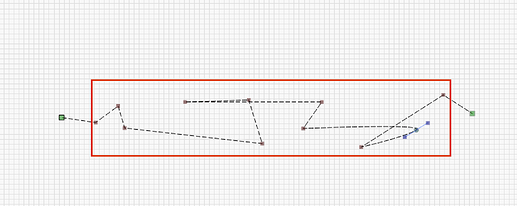Ich habe für ein zu brennendes Objekt eine Bleistiftzeichnung erstellt und als jpg gespeichert.
Wenn ich diese Datei importiere und über “Bild verfolgen” in eine lbrn2-Datei umwandle, dann zeigt mir die Vorschau 2 Konturen an. Wie entsteht der Effekt, wie kann ich ihn beseitigen?
Danke!
Unfortunately, Lightburn does not master single line tracing, so you either need another program for it, or fill the shapene so that they stand out as a closed filled shape, or delete the inner double line manually.
Herzlichen Dank für die Unterstützung, Bernd!
Ich habe die innere Linie gelöscht, und alles ging gut.
Übrigens gibt es eine Funktion, vorhandene Linien zu glätten?
Fine it succeeded.
The way I smooth out lines is to remove the nodes in between 2 start stop nodes. They can be selected together and deleted.
Noch einmal, Danke Bernd!
Dein Hinweis hat mir sehr geholfen.
Darf ich gleich die nächste Anfäger-Frage stellen?
Ich habe 2 Objekte. Die möchte ich so kombinieren, dass sie eine Linie (die Trennlinie) gemeinsam haben. So kann ich mir das zweimalige Brennen längs der gemeinsamen Linie sparen. Wie kann ich die Objekte für diesen Zweck anordnen?
Besten Dank im Voraus!
Hi Gunter, first a well-intentioned suggestion, throw in your questions and answers through Google Translate, then more people will have the opportunity to participate in the discussion and or help you.
If you have 2 shapes with a common side, 2 squares for example, you can drag one shape to your other shape, they should preferably be snapped together. In the optimization option, select “remove overlapping lines”. Here it is also possible to specify a tolerance for how far the items can be separated.
Thanks for the tip and the answer to my question.
That’s no problem. In the future I will communicate in English.
This topic was automatically closed after 30 days. New replies are no longer allowed.