lahobbyguy talks about command key in this video to make the drawing passes in lightburn
my question which key is that, seems useful to me
The Command key is a MAC computer thing:
and that properly placing the drawing in windows is not possible???
I watched the video to see what you’re talking about. I don’t hear him saying “command key”. Also note that he’s using a Windows computer in that video.
Is it possible that this was during the portion of the video where he rotated the design using the “comma key”? Comma key is a shortcut for rotating 90 degrees counterclockwise. There are other ways to also rotate the drawing.
i really heard command key,look at 1.15 minuts
Go to the top left side of your panel. Keyboard shortcuts are shown at the bottom.
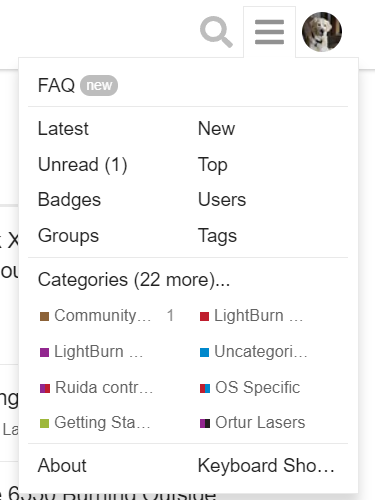
He’s saying “comma”. Try this in LightBurn. Select a shape, then push comma. It should rotate the shape counterclockwise 90 degrees. I do know that some international keyboards may treat this differently so be aware.
Sorry, the shortcuts I sent are just for the forum.![]()
This doc explains them all.
Thanx Brian? Didn’t know that pressing the “,” would do this. go to know.
yes comma works for spinning.
but what I mean in the video is the drawing too big to fit on the bed, but lahobbyguy then presses something so that the drawing does fit on the bed, the question is how does he do that
Ya, the comma key.
It is too tall, so he rotates it with the comma key.
his laser is 200 high by 300 wide. That is why it fits when he turns it 90 degrees
Thanks for all the answers
This topic was automatically closed 30 days after the last reply. New replies are no longer allowed.
