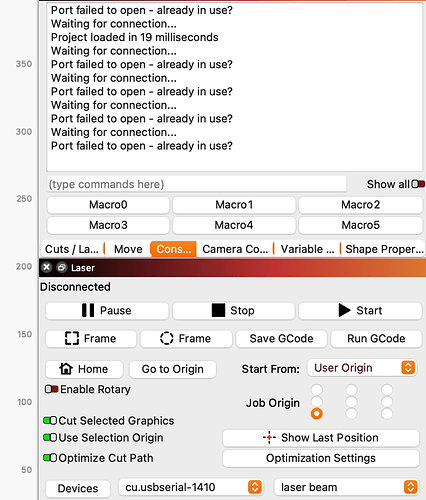As I read your issue I realized I’ve had that same issue.
I resolved it by updating the USB driver. I used LASERGRBL and under Tool, I ran the CH340 uddate.
Does that matter that I’m using a Macbook? I’m not sure how to upgrade the USB driver on my Mac. And I have another issue now. My laser is not working properly. It’s lighting up but not cutting/engraving anything, at all.
The issue with @jmazroll’s laser is almost certainly a different root cause given Windows vs Mac scenario.
What’s the current status of the laser? Are you now able to reliably connect?
Can you provide a full screenshot of your design and the Cut/Layers Window showing?
Also can you run these commands in Console and return output:
$I
$$
If the serial port IS showing up in the pull down, then make sure the baud rate is correct for your laser’s default setting. I had a similar problem on a Mac and it turned out the laser just could not connect at Lightburn’s low default rate. once increased it connected immediately. I have successfully run Lightburn on 4 different macs (including both Intel and Apple M1 laptops, an M1 mini, and an old 2009 Intel iMac.) so it’s not likely to be a factor - especially if you ran it a day earlier.
If the laser IS NOT showing up in your list of devices then you may need to manually add it as you did during initial setup.
Good Luck!
What was the baud rate you have yours set? Was there a minimum?
My system is set to 921600 per the instructions in my laser manual. I’m using a Comgrow Congo Z1. If I remember correctly, LightBurn started up with a default that was more like 115k .
I was going nuts trying to figure out why I saw the serial port listed on an old iMac I was setting up but it wasn’t working. I finally realized that during setup on as different computer that worked, I had changed the baud rate and that wasn’t the rate I was now seeing. As soon as I changed it, the laser immediately started communicating with the computer. Make sure you have LightBurn’s console window open so you can monitor the communications.
Since you had the system working already, I suggest carefully retracing the installation steps in your manual. They worked once and they should again.
BTW you will find the baud rate setting by selecting DEVICE SETTINGS under LightBurn’s EDIT menu. Good luck.
It’s been a hit and miss on figuring out this issue. I’ve finally had Jiccoda customer support contact me but they haven’t been much help yet. I’m still running into this issue, which is sometimes the laser will connect and most times it won’t. I’ve tried everything that has been sent my way. I’m getting really fed up with it not working.
This topic was automatically closed 30 days after the last reply. New replies are no longer allowed.