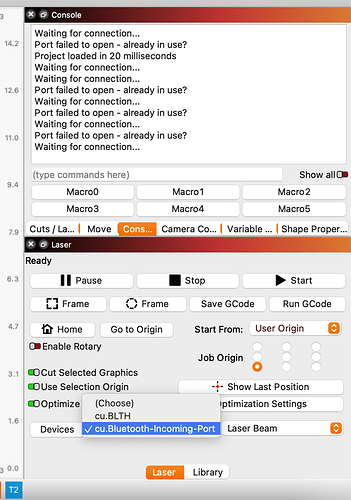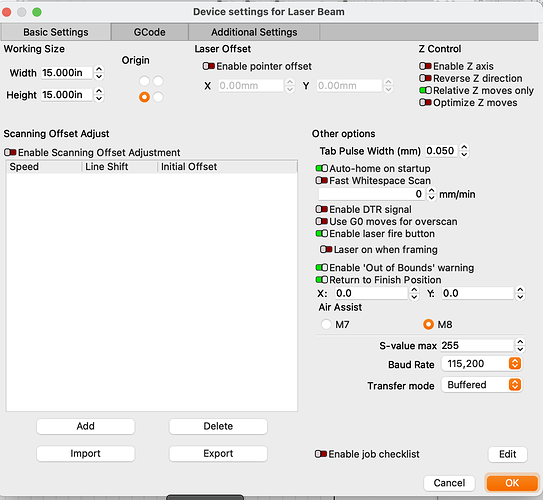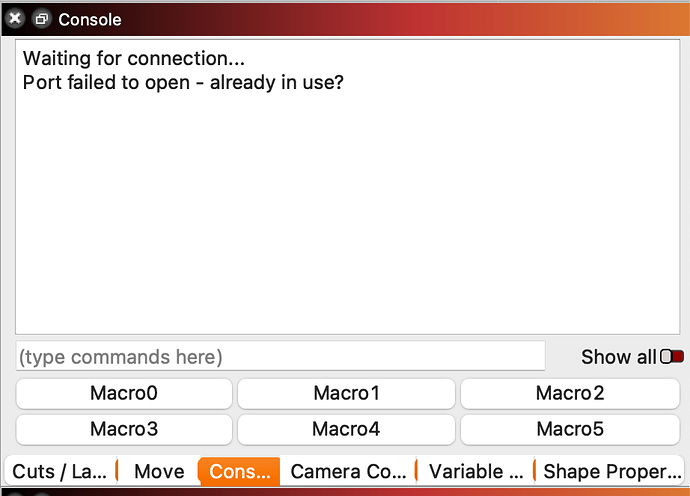Yesterday I was running my Jiccoda laser just fine. Today Lightburn cannot find my laser it its devices tab. I updated my OS to Ventura a few weeks ago. I’m wondering if that’s why I’m not able to find the laser. But it was running just fine yesterday. Do I need to delete Lightburn and reinstall it?
Almost certainly not necessary. Make sure that the correct communication port is selected in Laser window. Mac often defaults to a bluetooth connection if the laser is not powered on and plugged in when LightBurn is started.
I see the default of Bluetooth on the dropdown menu but my laser isn’t listed in the menu. Everything is plugged in, just as it was yesterday when I was using it no problem.
Then this is the core problem. Looks like your system is not detecting or making the laser available through a serial terminal.
Check to see if the laser is detected in System Report->Hardware->USB.
Also run this in Terminal to see if a serial terminal is being created for the connection:
ls /dev/*usb*
Through Terminal, it isn’t finding the connection. I’m looking through all other points now.
Looking through Hardware, it doesn’t see the laser either.
How is your laser connected to the computer? Make sure it’s not a problem with the computer port, adapter (if applicable), the cable itself, or possibly damage to the port on the laser.
LightBurn has no chance if the computer itself doesn’t see the laser.
Also, if you haven’t tried rebooting the computer you may want to give that a try.
It’s connected via USB and I’ve tried rebooting the computer many times. It’s not reading that my laser cutter is connected. It worked fine yesterday. Don’t know what changed.
So to confirm, the computer doesn’t even see the device on USB bus, correct?
Do you have another computer you could try plugging the laser into to see if it’s being detected? Have you tried changing USB cables?
And to confirm, the laser is in fact powered, correct? You may want check that the power supply is working correctly.
Yes, the computer doesn’t see the device via USB, and no other computer is not connected. I just purchased another USB cord, and it is in fact powered. The laser cutter control unit powers up, I can hear the cooling fan engage. But the computer doesn’t acknowledge there is a cutter plugged in.
Does your machine have homing switches and go through a homing sequence when powered on? If so, is it still doing that?
It may be difficult to isolate the exact source of the issue if you don’t have spare parts and computer.
I finally got it to recognize the laser cutter. Now the laser won’t cut or engrave. It’s not engraving the materials (1/8" plywood).
What did you do to get it to recognize?
What’s it doing instead?
I’m wondering if I need a driver for the laser cutter. Is there one? The laser would light up but it won’t cut into the material. It lights up and looks like it’s cutting/engraving but nothing. I’ve run it several times and it doesn’t cut anymore.
A driver is required for USB Serial communication. If you’re able to communicate to the laser that means a driver is available and working.
Then it’s likely you’re either going too fast or have power settings too low.
What do you mean by anymore in this case?
Let’s also make sure your basic configuration is correct.
Can you take a screenshot of Device Settings window?
Also, run $$ in Console and return the output here.
Finally, push Devices button in Laser window, then click once on the name of your laser and take a screenshot.
It looks like you’re not connected to the laser in the latest screenshots. Are you certain you were able to get the laser connected?
What does System Report show and ls /dev/*usb* in Terminal?
I typed in that code earlier to check. It’s saying no device available or something like that. Late last night I was able to make it move, to Home it but even I tried to start a job, the laser light came on but it wasn’t even cutting into the material. I’m getting frustrated at this point because I have a job to complete this week and need this to work.
Can you take a screenshot of System Report?
Also, please run this and copy/paste output here:
ls /dev/*usb*
I’d like to see what exactly it’s showing.