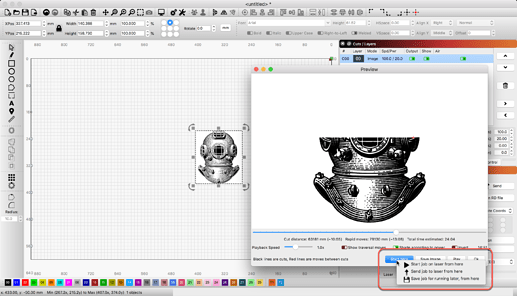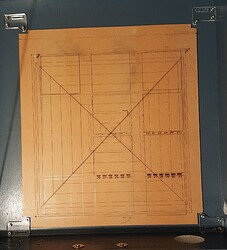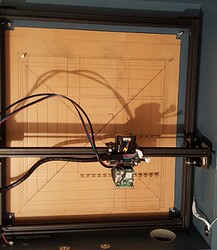Hello community,
This is my first post after joining in January, so I hope it’s in the right place.
I searched the database to see if these issues had been raised previously without success.
I have been using my Ortur Laser & LightBurn for about 6 weeks so I’m still a beginner on a steep learning curve.
I have alas come across two problems.
My first problem is what to do to recover from a laptop shutdown when partially through a laser project. Not having any previous experience with this issue, I rebooted the laptop, scraped the work and start again. Is there a way once the laptop has rebooted, to start lasering from the point the laptop shutdown?
My second issue is with laser errors. I have noticed on two occasions during a long laser burn some of the image has been burnt twice, in different locations. Since the model is fine, and the only similarity on both occasions has been the laptop goning into sleep mode, can this be the cause of the error?
Any help would be appreciated.
Thank you.