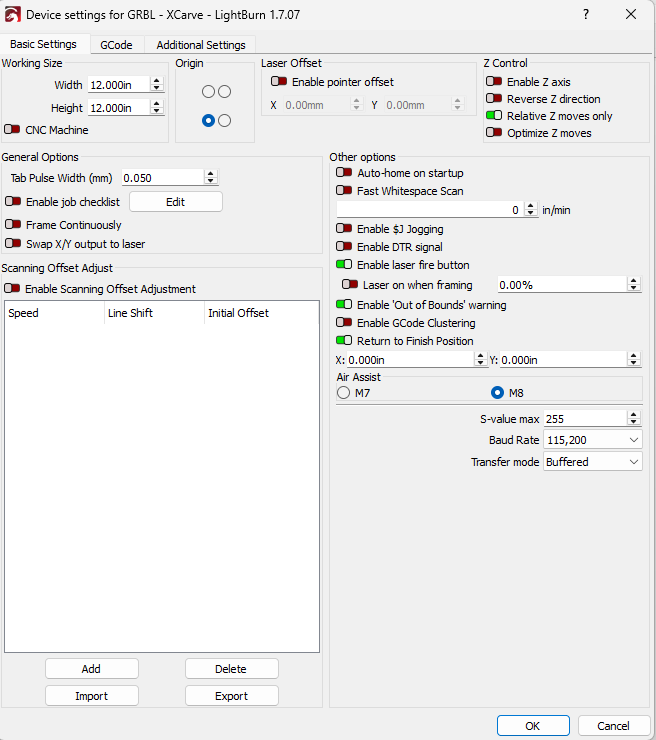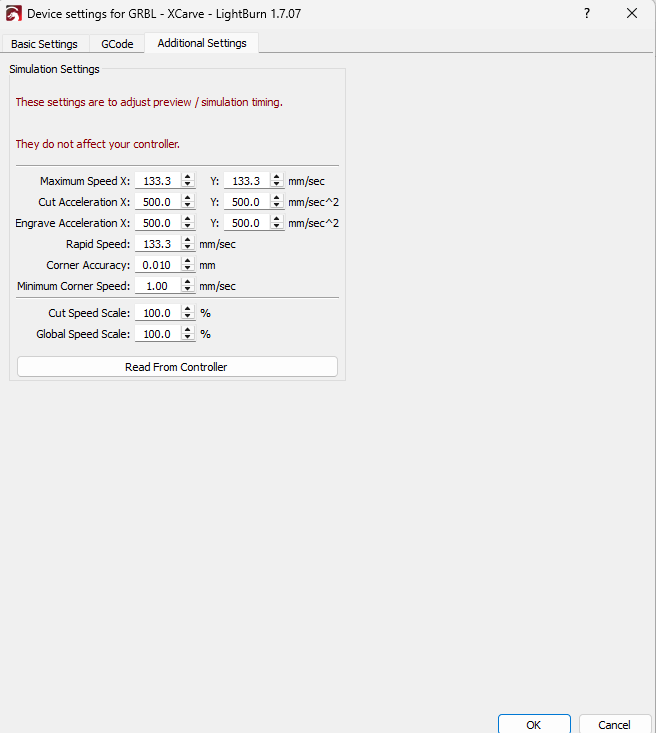New to Lightburn. Just installed Lightburn and was setting up my laser. Ran a test design and the laser is cutting between the lines when traveling. I have read the previous forum comments on similar issues like this and I have made the changes that were suggested but it is still burning lines when traveling.
I am running a Jtech Phototronics 64w pro on a HP Laptop with Windows 11. GRBL is version 1.1g.
Here are the codes from the console. I increased $30 to 1000 and changed the s-value to 1000 but it never resolved the issue.
$0=10
$1=255
$2=0
$3=7
$4=0
$5=0
$6=0
$10=0
$11=0.020
$12=0.002
$13=0
$20=0
$21=0
$22=1
$23=3
$24=25.000
$25=750.000
$26=250
$27=1.000
$30=255
$31=0
$32=1
$100=26.660
$101=26.660
$102=49.909
$110=8000.000
$111=8000.000
$112=500.000
$120=500.000
$121=500.000
$122=50.000
$130=750.000
$131=750.000
$132=100.000
Appreciate any help.