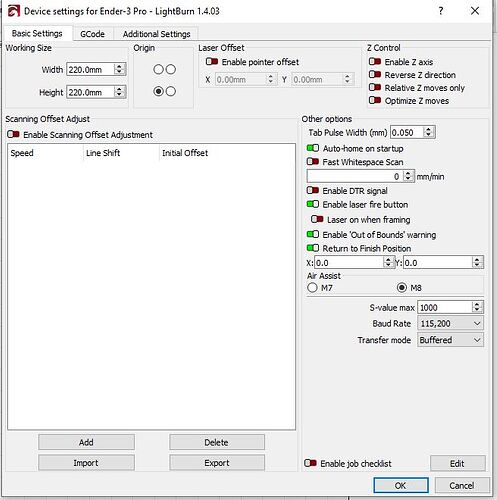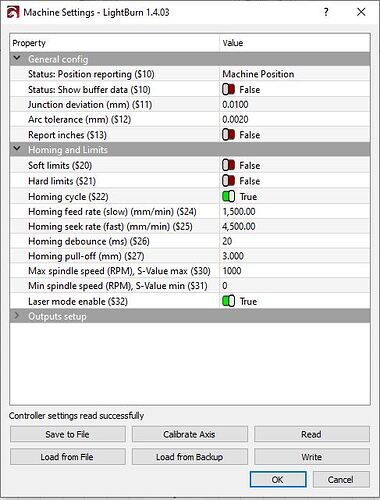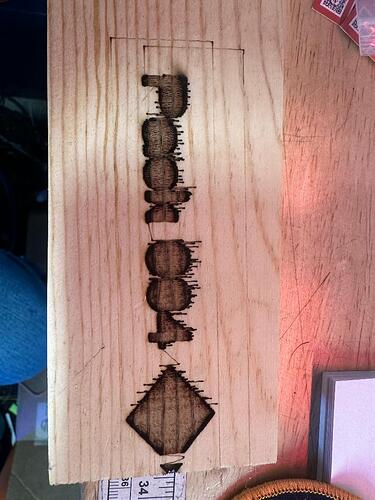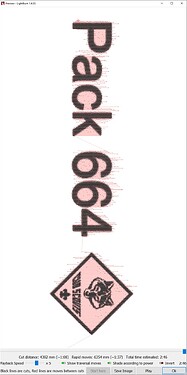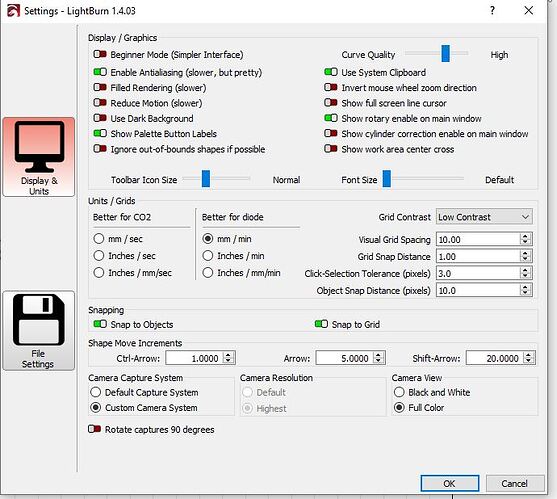I am new to this and just tried to get everything setup. I can get laser to print but the entire area of this print is burnt and not able to see the actual image. any input on what I am doing wrong? I am at a complete loss.
Some pictures might help.
Well, you’re burning. That’s a start!
Have you reviewed any basic instructional materials on how these machines and the numerous Lightburn settings work?
Have you tried running a material test to narrow down appropriate settings?
There are many reasons things go wrong.
Give us some more details and a few pictures and we’ll try to get you sorted. All we know right now is that you have an Ender 5W and you aren’t happy with the outcome. That’s not much information.
What material are you burning?
What is the design?
What are you trying to accomplish?
What are your machine, device, and cut settings?
Pictures of problem and a detailed description of the problem?
Upload the lbrn2 file, if you can?
Material: Pine board
What is the design: simple text and image (Pack 664)
Pack 664.lbrn2 (41.2 KB)
It just a simple sketch on some jumbo Jenga blocks I have made, seems to continue to burn, laser never shuts off.
$0=10
$1=250
$2=0
$3=3
$4=0
$5=0
$6=0
$10=1
$11=0.010
$12=0.002
$13=0
$20=0
$21=0
$22=1
$23=3
$24=1500.000
$25=4500.000
$26=20
$27=3.000
$30=1000.000
$31=0.000
$32=1
$100=80.000
$101=80.000
$110=10000.000
$111=10000.000
$120=500.000
$121=500.000
$130=220.000
$131=220.000
And here is the finnished product.
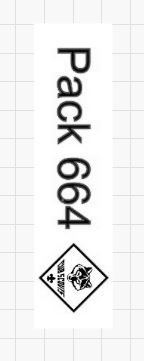
Looks like laser not turning off and is running at 100%.
I see a couple of likely factors.
I see that this is an Ender 3. When the Ender first connects to LightBurn, there should be a welcome message that confirms the GRBL version number. Please scroll around the Console window in LightBurn select that initial connection message, Copy it, and paste it into a reply here. I feel that I should be expecting a GRBL M3 or a Marlin set up.
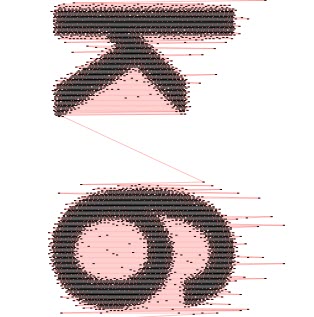
I’m seeing what looks like constant power (or a lack of variable power) moving between the graphical blobs and hitting the lone, far-flung, or rogue pixels.
In LightBurn, open the Cuts/Layers window.
If you are attempting to work in mm/sec or inches per second with this engraver you may be attempting to engrave at an excessively high speed. The speed for this type of engraver is usually expressed in mm/minute. Please capture this window and share it.
You’re pretty close to resolving this.
Homing
e[0;31mE (3856) gpio: gpio_isr_handler_remove(480): GPIO isr service is not installed, call gpio_install_isr_service() firste[0m
e[0;31mE (3858) gpio: gpio_isr_handler_remove(480): GPIO isr service is not installed, call gpio_install_isr_service() firste[0m
e[0;31mE (4408) gpio: gpio_isr_handler_remove(480): GPIO isr service is not installed, call gpio_install_isr_service() firste[0m
e[0;31mE (4409) gpio: gpio_isr_handler_remove(480): GPIO isr service is not installed, call gpio_install_isr_service() firste[0m
e[0;31mE (4411) gpio: gpio_isr_handler_remove(480): GPIO isr service is not installed, call gpio_install_isr_service() firste[0m
e[0;31mE (4412) gpio: gpio_isr_handler_remove(480): GPIO isr service is not installed, call gpio_install_isr_service() firste[0m
ok
I agree the laser is not turning off ever even when the print is done it will continue to burn for like 30-40 seconds
and it is cutting at mm/sec
You should work in mm/min. at around 2500mm. I think you can right click your device and reset controller and then get your firmware info. in the console.
is this helpful in anyway
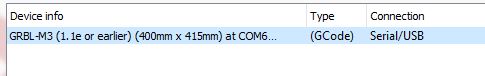
I think in device set up you need to change it to Just GBRL
I don’t know what would cause the laser power to remain high, but it seems that’s the first problem to solve. Until you can modulate the power correctly, not much point in digging deeper. Sorry I can’t help with that one.
Thank you for your help gives me something to play around with more.
Not sure how informative it would be, but if you adjust the power % affecting the fire button on the move tab, does the laser brightness change?
Suggest trying .5%, 1%, 2%, 3%, etc.
So I made a decision to update the firmware of the laser from Creality and now the laser shuts off but wont stay in the designated bed area the print head tried to push itshelf further than its limitations. I have sent a email to Creality and hoping for a response soon.
You have working area set? How do you home and which corner?
In order to help, we’ll need the initial connection message when you connect to the engraver. I feel that ‘Upgrade the firmware’ is the correct solution here but without knowing which firmware you started with and which one you ended up with it’ll be of little help to others.
I’m going to lock this thread because your engraver is a whole new and different device offering a whole new problem.