I have a 50W Preenex laser white/blue one from ebay.
Currently on setup on MAC OS ~ Lightburn 0.9.21 version
However I cant seem to find where I can turn on, my busy or time until finish status.
I have a 50W Preenex laser white/blue one from ebay.
Currently on setup on MAC OS ~ Lightburn 0.9.21 version
However I cant seem to find where I can turn on, my busy or time until finish status.
You don’t - Your laser does that on the panel, because it’s a DSP controller. That display is only present for GCode lasers, where the code from LightBurn is streamed to the machine on the fly. You also won’t have a console window for the same reason.
My display panel on the machine, only show what has completed. It doesn’t show anything related to time. Is there anyway to see a finish time, when I click the start button, on light burn itself?
I have this controller,
Not in front of one at the moment, but if I remember…from the HMI panel, select ‘File’ button, then scroll to select a saved file and hit ‘Enter’. That should load the file and show a preview on the display. Use the ‘X+/-’ keys to move the cursor left and right to highlight the options and scroll down (‘Y+/-’ keys) to select the Work time preview. The forecast of the running time of the selected file is displayed, time should be accurate to ≈1ms. You may have to enter the ‘Other’ menu to display this.
In LightBurn, you can tune our internal job time estimator, displayed in the ‘Preview’ window, to best match your hardware. While not as accurate as the actual calculations from the controller, that can be tuned to be very close.
And you can ‘Read’ File and Time data directly from your controller and display in LightBurn as well.
From the main menu, ‘Edit’→’Get Controller Info’.
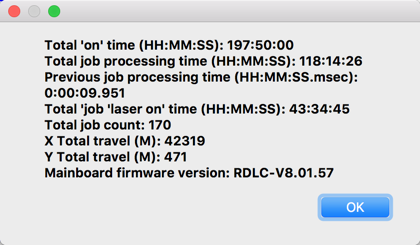
And the ‘File List’ window.
The display doesn’t show time remaining, but there’s a blue bar along the bottom of the LCD that slowly progresses left to right to show progress.
Right about where the finger points here (it’s the gray bar in this pic):
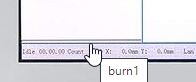
This topic was automatically closed 30 days after the last reply. New replies are no longer allowed.