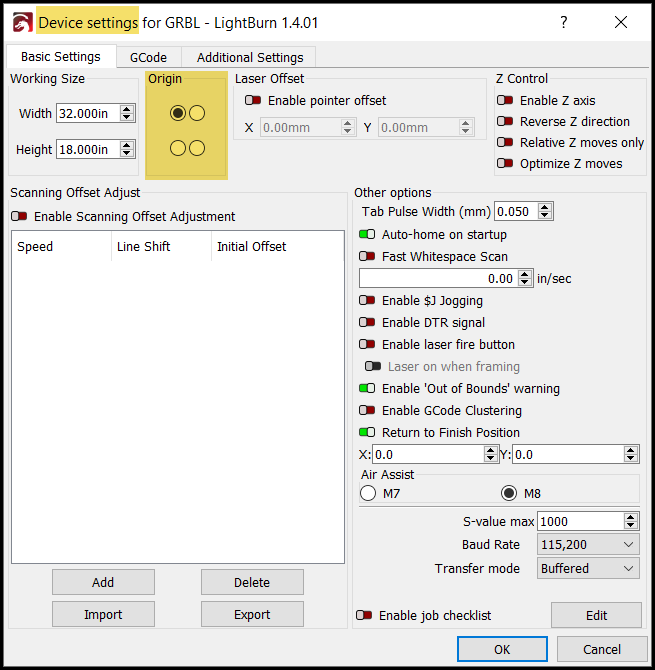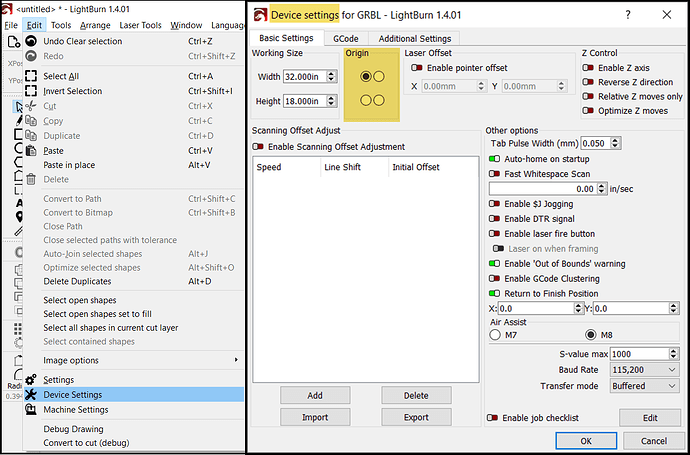We send a job from Lightburn to the laser to engrave, it looks perfect in the software and appears correct on the screen on the laser cutter. Press start and it engraves the image in reverse, although again the screen on the laser shows it engraving correctly.
Set your origin to the corner where your laser homes to
Thanks - will give it a go tomorrow!
Still the same problem… Origin for the laser set at rear left, origin for the start of cut set in the same place, laser still cuts the reverse of what we asked for. As long as I remember to reverse the image before I send it, it will cut the required shape, but there must be an explanation for this problem!
Are you setting it here? What corner does your laser home to?
Upper Left
Upper Right
Lower Left
Lower Right
Hi - where do you access this screen - not sure where to find it? My laser homes Upper left
Are you talking about mirrored image or fill is reversed?
Thanks - will give it a go
Everything seems to be set up correctly, including the origin on the laser (rear left) and in Lightburn - origin rear left. Still cuts in reverse....
This topic was automatically closed 30 days after the last reply. New replies are no longer allowed.