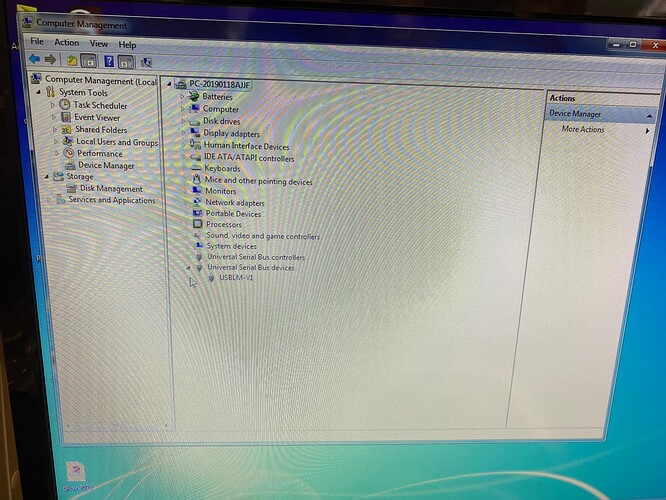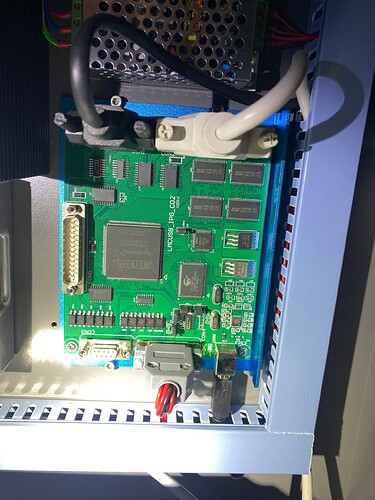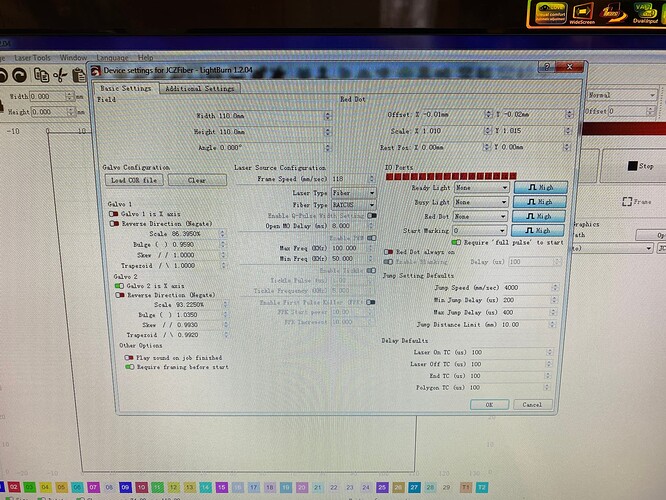Hello all. I purchased a 50w Rycus with a win7 computer running EZcad 2.9.9 on it. Everything was working properly, but having heard of the benefits of Lightburn, I installed it. Installation seemed to go smooth until I get to setting up the laser device. If I try the automatic method, it finds nothing. If I do it manually, it seems to go smooth, but when completed, LB is still showing the laser as disconnected. I have watched a hundred videos on this and spent hours reading forums including this one and still cannot figure it out. I can still use my original EZcad program, but now it seems as if it is not storing my parameters. When I open or close the program, or make parameter changes such as trying to adjust the light, it’s giving me this error and does not save those settings:
SaveF:\Software+drive06124\excad2.9.9 (20140410) \ezcad.cfg failed
SaveF:\Software+drive06124\excad2.9.9(20140410)\ezcad.cfg
Considering the markcfg7 file is used to pull parameters from EZcad to Lightburn, I wonder if there is some issue there. I have also heard of some of these manufacturers putting some sort of key within the control board itself that prevents other programs from connecting / using it. The board says LBCUSB on it. The drivers say they are up to date {Computer-manage-device manager-BJJCZ device-Laser Mark Control Board V1 (USB)} even when doing the LB installation which I have tried to un-install and repeat to no avail. Again, despite these issues, I can still use the device, even mark with the original EZcad software. But even that is not working right, and LB is the program I want to use. I’m really hoping someone here can help, I’d gladly pay for someone who knows what they’re doing to just do a remote takeover of my pc and just fix this for me.
Hi Brad,
If you’re still able to use EZCad and are seeing ‘BJJCZ Device’ in your Windows Device Manager, it means you haven’t installed the driver LightBurn needs to connect to your laser. With the LightBurn driver installed, EZCad won’t be able to connect, and vice versa.
We have instructions on swapping drivers here:
Tyler, thank you for your quick response and assistance. I tried this, and it took a few attempts but the new driver via the zadig method installed and I now get an error in ezcad that it is unable to find the device. However, I still can not find the laser in lightburn. Tried un, and re-installing both the driver and lightburn. Un, and re-plugging the usb cables. Automatic, and manual laser “finding” modes, restarting the computer, everything I can think of. Lightburn still can not see the laser.
Is your laser now showing up as a USBLMCV device in your device manager- if not, what are you seeing? Can you share a photo of your physical board as well?
Are you connected using any USB extenders or hubs? If so, try taking them out of line and connected directly. Try a different USB cord as well, and even a different PC, if possible.
When you import your markcfg7 file to set up your device, what is your ‘Fiber Type’ in your ‘Device Settings’ (‘Edit’ > ‘Device Settings’)?
As shown in the attached photos: Laser is labeled USBLM-V1 in device manager. Photo of board attached. No USB extenders or hubs. I do not believe it to be a cable issue as it worked fine from the original Ezcad. I did, however, try another pc to no avail. Fiber type is set to Rycus which is what I have also shown in the photos.
Thanks for these photos. Unfortunately, it looks like this board is either a clone/knock-off or a very old model that LightBurn does not support.
Darn. Can I replace the board, and if so, are there a couple you could recommend?
If you’re up to it, yes, you can replace the board. There’s a buyer’s guide at the start of the video below.
This topic was automatically closed 30 days after the last reply. New replies are no longer allowed.