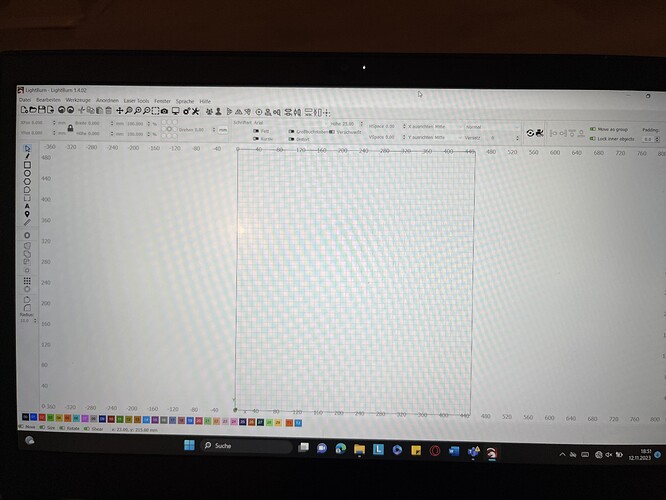Hello
Its my first time with lightburn and i ran out of ideas. the laser connected and i halfway finished my first project. Them my laptop shut down and restarted. Now it says the laser is disconnected but i can‘t find WHERE to reconnect? The little windows on the right side are shut (where i connected the first Time). Internet and videos wegen‘t helpful.
Ideas? ![]()
Can you take another screenshot with the Laser window in view?
A couple of things to check for:
- Make sure the correct COM port is selected in Laser window
- You can force a reconnect by right-clicking the “Devices” button in Laser window
What specifically is geh laserwindow?![]() LaserTools?
LaserTools?
Make sure Window (Fenster)->Laser has a check mark next to it.
This topic was automatically closed 30 days after the last reply. New replies are no longer allowed.