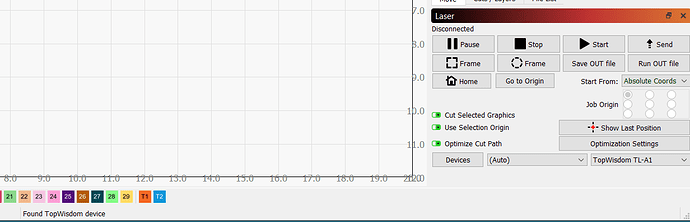Hello, the other day we were working on the “outrange” issue. I went back to the autolaser software that came with the TopWisdom controller and got everything working there. I think it might have been the “um” settings that was the issue with the outrange.
Now with Lightburn, the TopWisdom device is found as you can see from the screen grab. The “Frame” box works fine on the Lightburn laser control panel, but when I press the Lightburn “start” button nothing happens and the Laser head just stays inactive. Thanks for your help so far. Mark
I posted further down about the Laser Disconnected message in the Laser Panel. I couldn’t get the Laser to fire so I hooked up a different computer and did a fresh install of my Top Wisdom controller(A20) software and drivers. Then installed LightBurn and got the laser going finally. However, the message in the Laser Panel still says Laser Disconnected. Just a heads up.
This topic was automatically closed 30 days after the last reply. New replies are no longer allowed.