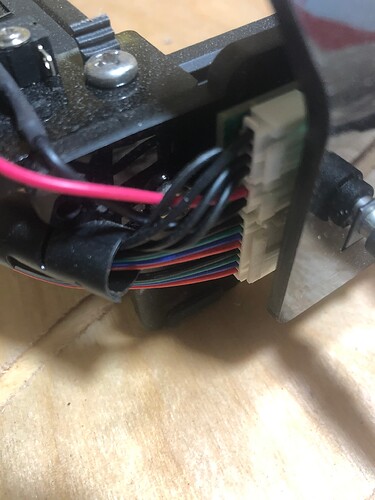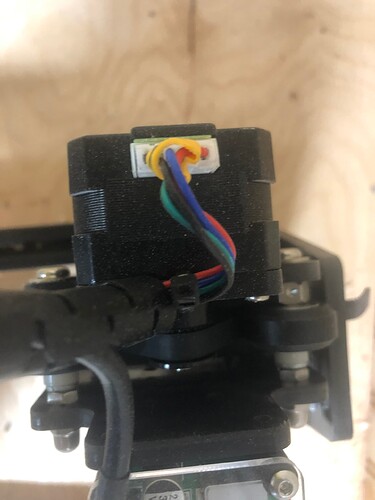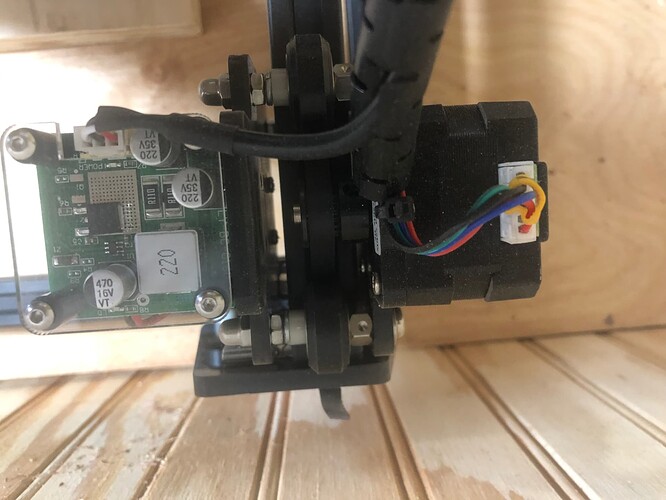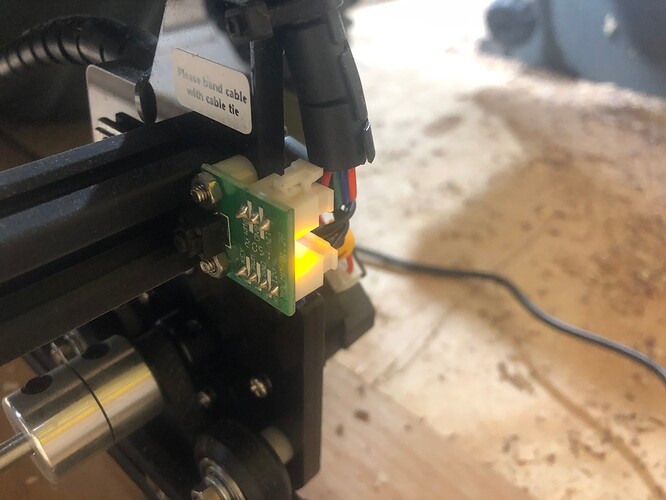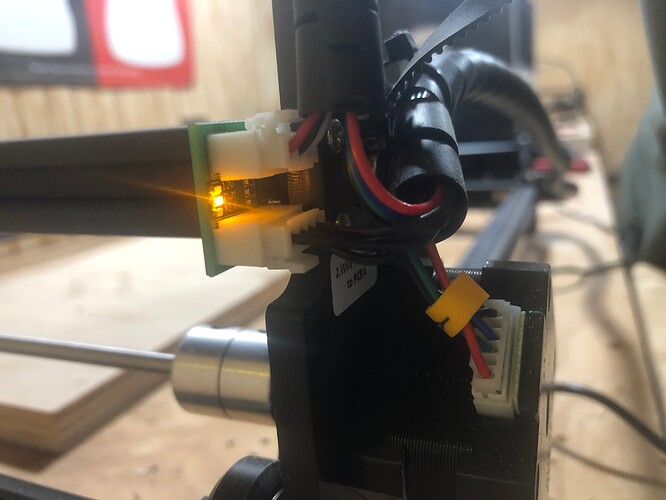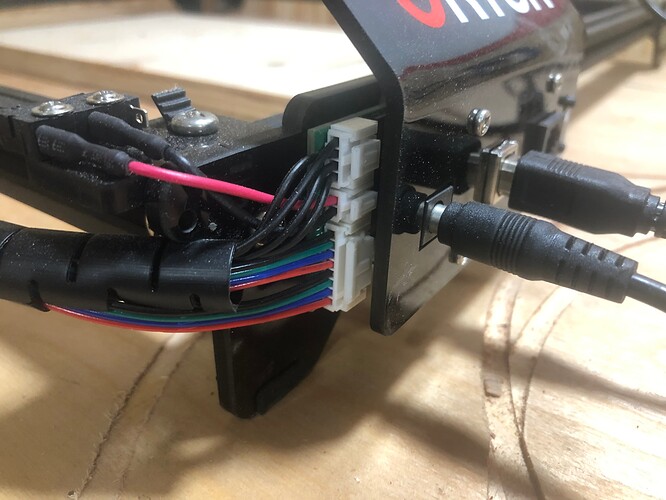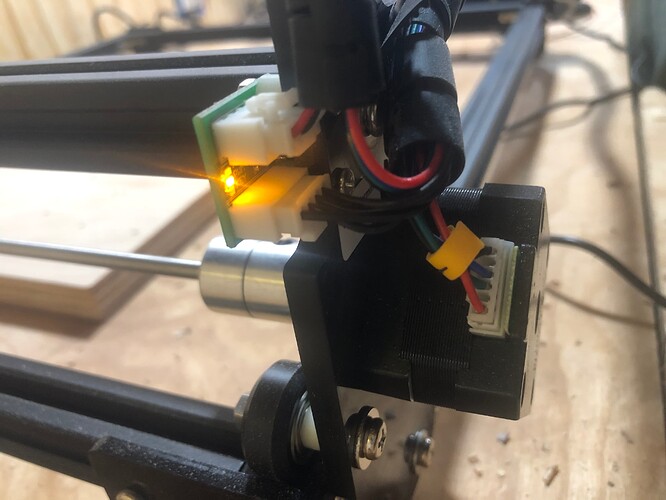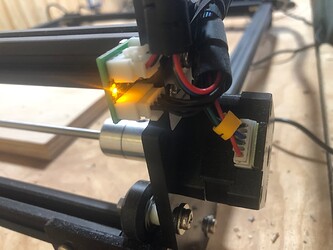I have downloaded the version 1.0.04 on a Dell lap top running windows 10/64. Running a Ortur laser and the problem im having is that its not moving up on its Y axis. Will frame and i can move manually but when i create a design and ask it to engrave it starts it then burns a line on the x axis just going back qand forth making asolid engraved line. When this happens i ask it to return home and the laser will not shut off. i have to turn power off to ortur
Maybe someone will move this for you. A better place will be in the Ortur Laser area, @OrturTech can probably help.
It’s not Lightburn I don’t think since you can control it via the software…

Without USB, just the machine itself
Does it home left/Right and does 2 clicks?
When you connct to light burn, can you type in console ?
Press enter
Then type $#
PRess enter
Copy outputs from console here
Lastly can you take a full screen shot of lightburn so i can see what you are trying engrave?
The laser goes to the opposite corner than actual home switch. It then continues to try and move to where the belt is slipping. When I type $# it does not show me codes.
[G54:0.000,0.000,0.000]
[G55:0.000,0.000,0.000]
[G56:0.000,0.000,0.000]
[G57:0.000,0.000,0.000]
[G58:0.000,0.000,0.000]
[G59:0.000,0.000,0.000]
[G28:0.000,0.000,0.000]
[G30:0.000,0.000,0.000]
[G92:0.000,0.000,0.000]
[TLO:0.00]
[PRB:0.000,0.000,0.000:0]
ok
At this time I am not even able to get a design to engrave because the laser is basically shutting its self down. I believe do you going to the opposite corner of home and trying to continue moving.
Type $i in console and type enter please
Post the full output.
What machine exactly you have please?
if a OLM2 pro, can you take a image of both stepper motor cables (in the motor itself)
I don’t know if those pics are actually gonna load up. I hope they do. These are the pics you requested tho.
So after putting in $i then pressing enter this is what came up.
[AUTHOR: ORTUR]
[MODEL: Ortur Laser Master 2]
[OLF:140]
[DATE: 13:36:28-Dec 31 2020]
[VER:1.1h.20190903:]
[OPT:VNZHI,99,254]
Target Buffer size found
ok
This is letter for letter capped as per what it reads on console screen
Definitly motherboard issues
Can you open ticket @ Ortur Customer Support – Ortur Support Ticketing System
Post this image and title as
OLM2 Motherboard issues - Lightburn forum
I will follow up asap with solution
This topic was automatically closed 30 days after the last reply. New replies are no longer allowed.