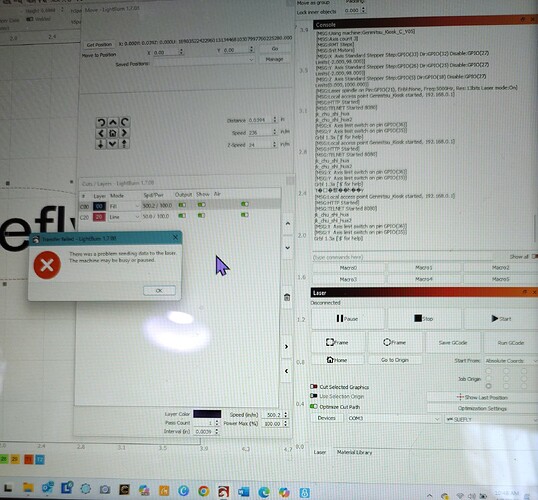Lightburn is connected to laser with a cable. Status says “Ready” and laser is on. Yet when I hit Frame, or Start, Or try to move the laser, Laser does not respond.
Earlier today it did. but now it doesn’t . What am I not doing correctly?
Are you receiving any errors or alarms in your console window that we can help you address?
It says laser may be busy or paused.
This morning, I turned it on and got it to work after moving the wires around. I think there must be a loose connection. ?.
It did the test job and stopped. But continued to say busy even after the job was removed from the laser.
I turned the laser off and back on. That cleared the status to ready. However it would not frame, run the job again, or let me move the laser head around.
“There was a problem sending data to the laser.
The machine must be busy or paused”
When cycling the laser does not clear it, it is because Windows has not reset the COM port. I found the only solution was to reboot the PC. Until…
I have 2 lasers and they both use the same COM number. I found that connecting the second one, powered up, would cause Windows to reset the USB connection. I then disconnected #2 and connected #1 and it connected and ran.
I think this has something to do with the controller board because I could leave my Sculpfun S30 on all the time and it never burped. I now turn off the SF-A9 machine when a job finishes to prevent the dreaded “Busy”. When I power it back on, it Homes and it is business as usual.
Thanks for your response Mike.
This morning I turned my computer on, and i turned my laser on. Set the COM. Lightburn says Ready. But console says “waiting for connection”
so I still do not have it working. Any other ideas?
The standard answer for this case is:
Purchase a high quality shielded USB cable with one or more ferrites on it. The cable shipped with these lasers are dirt cheap and only work under the best of conditions. Also do not try to go beyond 10’ or so.
ok, heading to Best Buy to find it. thanks
Ok, keep us posted.
No luck Mike. Best Buy doesnt know what a ferrit is. I brought home their best cable and tried it out. No Change.
Same status. “Ready” but “Waiting for connection”
Not sure if I should contact Lenovo (my computer) or SainSmart.
This morning I turned on my laser and it cut 2 test projects! Then once again it stopped. Wont frame, wont cut. turned off computer and laser and retried from the beginning. No action. Laser says it’s ready. Console says it loaded. But no action.
I have written Sainsmart and am waiting for a response.
If the cable has a big knot in it, that is the ferrite. If your cable does not have one, you can order clamp-on ferrites from Amazon.
.
I went through exactly this with a new Xtools D1 last year, spending hours trying to track down the fault, and thinking that the controller board or the power supply was faulty. Changing to a high quality USB cable fitted with ferrites at each end solved the problem. I also added a ferrite to the power supply cable where it plugs into the machine. If you have a selection of old cables lying around you may find some of them fitted with snap-on ferrites that you can rob to fit to your laser cables. But I can’t stress enough that you need a high quality cable - a name brand such as Belkin, Apple or Logitech if possible.
This topic was automatically closed 30 days after the last reply. New replies are no longer allowed.