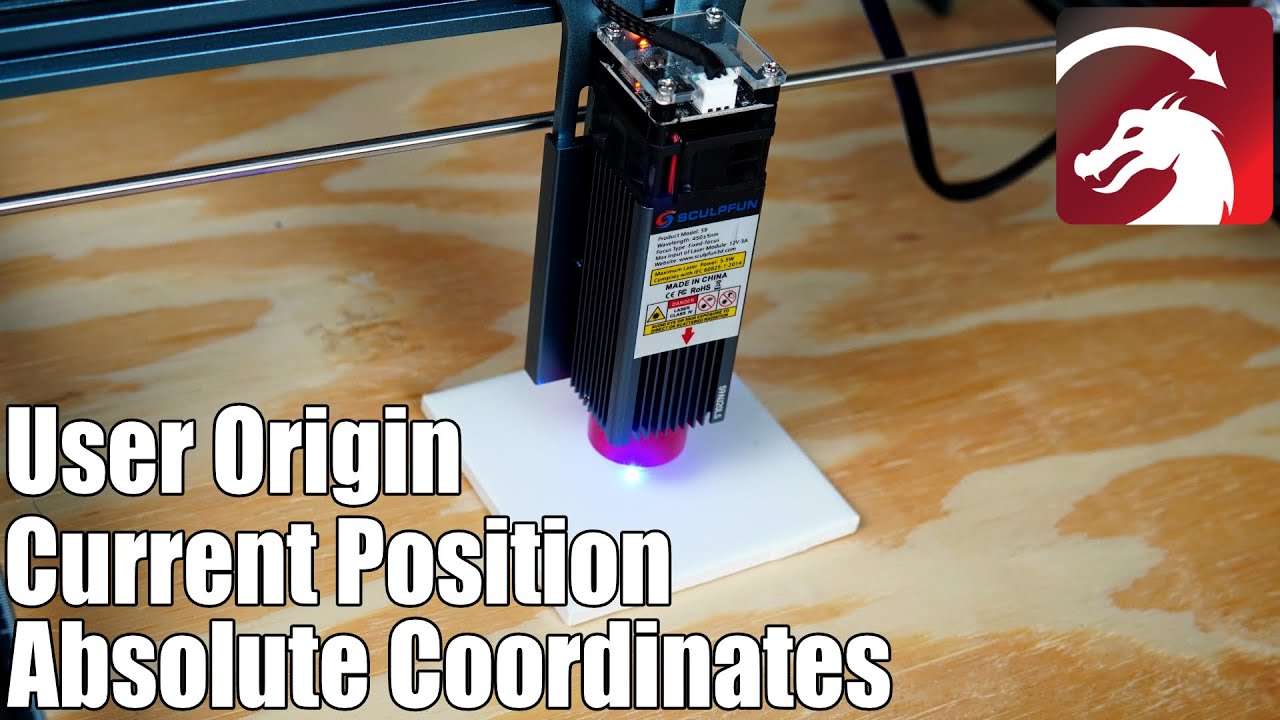Need help. I am new to using a laser. I am using Window 10. I have a Ortur Laser Master 2 Pro. When I was Lightburn my laser doesn’t work. I keep getting the massage [ flame detector inactive luminosity too high]. I have used a LaserGRBL program and it burnWaiting for connection…
Port failed to open - already in use?
Waiting for connection…
[MSG:Power Supply Problem:23V.Check TroubleShooting Section in User Manual.]
ok
[ORIGIN: China]
[PRODUCER: ORTUR]
[AUTHOR: ORTUR]
[MODEL: Ortur Laser Master 2 Pro S2]
[OLF: 188]
[OLH: OLM_ESP_PRO_V1.2]
[SN: F8DDC2A2808634D918815CADC3D9B50F]
[OLM:GENERAL]
[DATE:12:47:49 - Mar 5 2022]
[VER:1.1f(ESP32).20210403:]
[OPT:VNMZHSL,35,7680,3]
Target buffer size found
ok
Homing
ok
<Idle|MPos:0.000,0.000,0.000|Bf:35,7679|FS:0,0|Pn:P|CL:0,100|PS:2,1|ER:3997,3985|VA:23614,0|Ov:100,100,100|A:S|H:1,7>
ok
Starting stream
ALARM:2
G-code motion target exceeds machine travel. Machine position safely retained. Alarm may be unlocked. (Right-click the ‘Devices’ button to reset the connection)
On or near line 2:
Stream completed in 0:00
[MSG:Reset to continue]
ok
Ortur Laser Master 2 Pro S2 Ready!
OLF:OLF 188.
OLH:OLM_ESP_PRO_V1.2.
OLM:GENERAL.
[MSG: Flame detector Inactive. Luminosity too high]
Grbl 1.1f [‘$’ for help]
[MSG:‘$H’|‘$X’ to unlock]
[MSG:Caution: Unlocked]
oks well.
It looks like your issue is not in fact with the Flame Detector, but with the ‘ALARM:2’ message you’re getting. This alarm most likely means you’re selecting the incorrect 'Start From’ position.
Below are a couple of resources to help you get familiar with the way this setting works. Try using ‘Absolute Coords’ to begin with.
Thank You Problem solved
This topic was automatically closed 30 days after the last reply. New replies are no longer allowed.