Hello,
I have a Full Spectrum MLE-40 Smoothieware using a SmoothieBoard v1.1 as a controller. the laser fires and engrave, but images come out of scale/wrong size. A square 100x100mm comes out as 229mm wide by 70mm high. I have changed the steps per mm in the configuration with no changes at all. I ran the same test in another smaller laser running on grbl with the same results. The edit tab is not showing the machine settings option.
Please help.
What edit tab are you referring to? Screenshot please.
Post the exact configuration change attempted. Seems odd that there would be no change in behavior.
This should definitely not be the case. Again, what specifically did you do and where?
Wherever possible provide specific code or screenshots of what you’re doing.
Is this a replacement board for the Full Spectrum? If so, what was the reason for the swap?
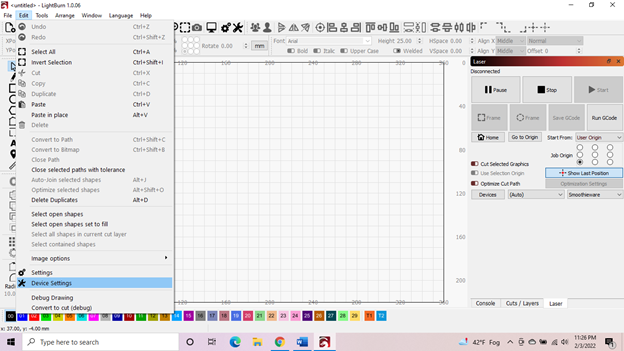
Smoothieboard configuration file, see configuring-smoothie [Smoothieware]
NOTE Lines must not exceed 132 characters, and ‘#’ characters mean what follows is ignored
Robot module configurations : general handling of movement G-codes and slicing into moves
Basic motion configuration
default_feed_rate 4000 # Default speed (mm/minute) for G1/G2/G3 moves
default_seek_rate 4000 # Default speed (mm/minute) for G0 moves
mm_per_arc_segment 0.0 # Fixed length for line segments that divide arcs, 0 to disable
#mm_per_line_segment 5 # Cut lines into segments this size
mm_max_arc_error 0.01 # The maximum error for line segments that divide arcs 0 to disable
# note it is invalid for both the above be 0
# if both are used, will use largest segment length based on radius
Arm solution configuration : Cartesian robot. Translates mm positions into stepper positions
See stepper-motors [Smoothieware]
alpha_steps_per_mm 160 # Steps per mm for alpha ( X ) stepper
beta_steps_per_mm 160 # Steps per mm for beta ( Y ) stepper
gamma_steps_per_mm 80 # Steps per mm for gamma ( Z ) stepper
Planner module configuration : Look-ahead and acceleration configuration
See motion-control [Smoothieware]
acceleration 3000 # Acceleration in mm/second/second.
#z_acceleration 500 # Acceleration for Z only moves in mm/s^2, 0 uses acceleration which is the default. DO NOT SET ON A DELTA
junction_deviation 0.05 # See motion-control [Smoothieware]
#z_junction_deviation 0.0 # For Z only moves, -1 uses junction_deviation, zero disables junction_deviation on z moves DO NOT SET ON A DELTA
Cartesian axis speed limits
x_axis_max_speed 3000.0 # Maximum speed in mm/min
y_axis_max_speed 3000.0 # Maximum speed in mm/min
z_axis_max_speed 3000.0 # Maximum speed in mm/min
Stepper module configuration
Pins are defined as ports, and pin numbers, appending “!” to the number will invert a pin
See pin-configuration [Smoothieware] and pinout [Smoothieware]
alpha_step_pin 2.0 # Pin for alpha stepper step signal
alpha_dir_pin 0.5 # Pin for alpha stepper direction, add ‘!’ to reverse direction
alpha_en_pin 0.4 # Pin for alpha enable pin
alpha_current 1.0 # X stepper motor current
alpha_max_rate 3000.0 # Maximum rate in mm/min
beta_step_pin 2.1 # Pin for beta stepper step signal
beta_dir_pin 0.11 # Pin for beta stepper direction, add ‘!’ to reverse direction
beta_en_pin 0.10 # Pin for beta enable
beta_current 1.0 # Y stepper motor current
beta_max_rate 3000.0 # Maxmimum rate in mm/min
I got the machine from a friend that could not use it anymore due to poor health. I would have to ask, but the original board is broken.
I thought the same. I changed the steps per mm as low as 10 in the Alpha and as high as 160 on beta and changed vise-versa, with no change at all. I connected a small machine that I have, connected to Lightburn. It was recognized by Lightburn as GRBL, printed a circle with 60mm dimensions and it come out as an oval. The Y-axis is always shorter and the X is always larger than the desired size.
You’re looking in the wrong place for Machine Settings.
Go to Edit->Machine Settings to see your GRBL configuration. I don’t know what this looks like for Smoothieware, however.
Did you try to make any changes to remedy this? If so, where? First make sure there’s no mechanical problem causing one direction to bind. The laser head should move freely in all directions. If that’s not the problem then you can calibrate axes in Edit->Machine Settings->Calibrate Axis for the GRBL machine.
Can you show the exact before and after configuration change please?
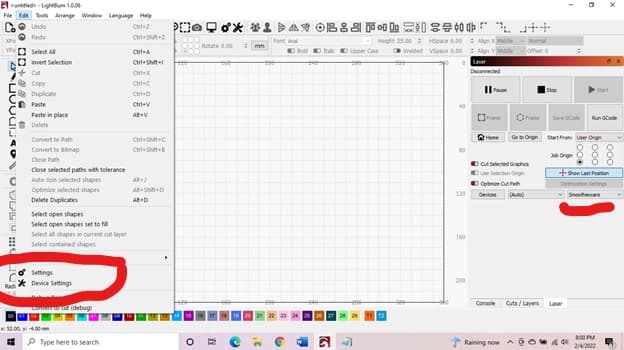
The problem is that I can see the Machine Settings under the Edit section. Is this normal for smoothieboards?
Probably so since configuration for Smoothie is done in a configuration file.
This topic was automatically closed 30 days after the last reply. New replies are no longer allowed.