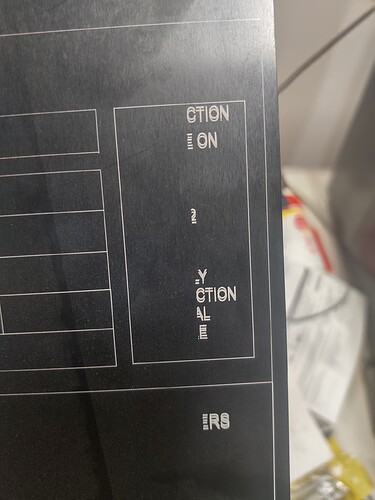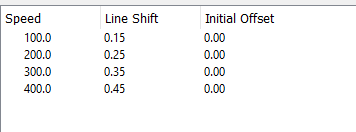V0rticity
January 12, 2023, 8:09pm
1
I set up and aligned my machine and everything works fine when my cut speed is 100mm/s however when I try to up this to 300 mm/s I get double lines on the text, see image. I have attached my file, this appears to be only a problem in the X direction. Any help is appreciated.
2847-type1_1235.lbrn2 (536.0 KB)
JTR
January 12, 2023, 8:14pm
2
Setting a Scanning Offset Adjustment should correct this:
1 Like
jkwilborn
January 13, 2023, 6:40pm
3
That is a lot of ‘offset’ for such a slow speed…
On my OMTech, same as yours, the numbers at 300mm/s are 0.02mm, 500mm/s it’s only 0.05mm.
I’d point the finger at X belt being lose… grub screw something else related to the X axes.
Might try it with bidirectional enabled… This should show a different pattern.
@V0rticity let us know …
V0rticity
January 13, 2023, 6:57pm
4
I did the scanning offset and it solved the issue, thanks
V0rticity
January 13, 2023, 6:59pm
5
My offsets were as follows:
jkwilborn
January 13, 2023, 9:22pm
6
Thanks for advising of the ‘fix’…
I fiddle with mine a lot and I’ve see that a bunch of times on my machine…
Take care…
system
February 12, 2023, 9:23pm
7
This topic was automatically closed 30 days after the last reply. New replies are no longer allowed.