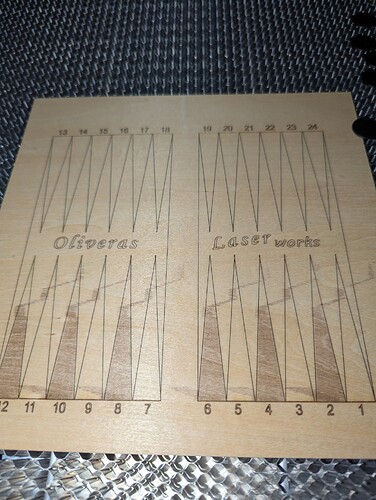Dear friends: I’m new on laser engraving. I’m trying to make my first laser work but something is not working properly. I don’t know if the problem is from hardware or software. I am working on an Acmer P2 33w brand new. The problem is when filling. As seen on the picture all text and lines are ok, but the filling is mis aligned with the lines. Could somebody help me to solve this problem? I’m working on Light burn 1.7.08
If you halve the speed and power, do you get the same result?
Do you mind posting the .lbrn2 file? … never hurts to have it available.
![]()
Speed and power halved but same result.
If you upload the file, it allows others to see if they can duplicate it on their machine.
Based on your image, I am guessing it is a hardware problem.
Hi Mike. Fortunately I found the problem. Speed and power was extremely hight. I lowered speed and power considerably and problem disappeared. Also I adjusted line intervals. Now I need to make a fine tuning for a perfect finish.
You would be surprised how often this causes a problem. Product specifications inflated cause this issue. Glad you got it figured out.
Please open the Console Window and enter $$ and paste the results here.
I’m curious as to what the machine settings are for speed and acceleration.
Some settings will likely need to be dialed back to ensure the laser can maintain demonstrable accuracy at higher speeds - this is important to ensure rapid travel movements don’t become a source of chaos ![]()
The advertised max speed of 30,000mm/min may have been achieved with the much lighter 5w module? …and possibly without regard for accuracy?
This example could make a good Test file to calibrate any machine…Happy accident.
You only gave us a photo image of the failed results… If you had entered the other information or posted the .lbrn2 file, we probably could have helped you solve it sooner.
You can tell a laser to run any speed, it will limit that speed to whatever the controller is set and will not advise the user of the issue.
![]()
Ok. Tell me what other information is needed and I will try to supply it.
No problem, since you have it fixed.
If you are able to post the .lbrn2 file, which is the project file and contains all of your settings for that project. This would have likely revealed your high speed and power issue.
Some artwork is under copyright and some is private that don’t want it open to everybody, the decision is up to you.
In this case, not knowing speed/power settings, we were of little help to you.
Make sense?
![]()
Yes it is copyright. I will try to post the file from my computer. At this moment I’m replying from my phone.
Backgammon_game.lbrn2 (2.2 MB)
I’m using a brand new Acmer P2 33w laser diode machine. I set the speed to 1200mm/s @30% power and .300 line intervals for filling engraving parts of the design.
1200mm PER/MIN might work a lot better. I think you find it in Device settings.
Will check. Thanks.
Right. 1200mm/min.
Great, glad it helped.
I doubt that 33w diode is capable of this resolution. You are burning over already burned passes.
I would drop the LPI to about 254, or even less to save a lot of time.
Update: I looked at the file and your LPI settings appear to be appropriate for the layer being processed. I wonder now why you said “300”…?