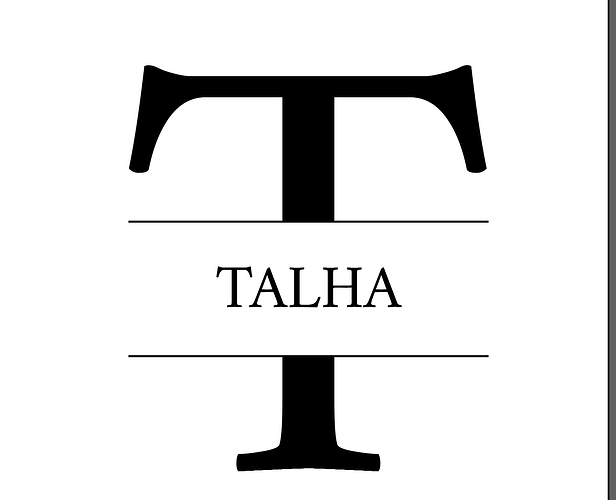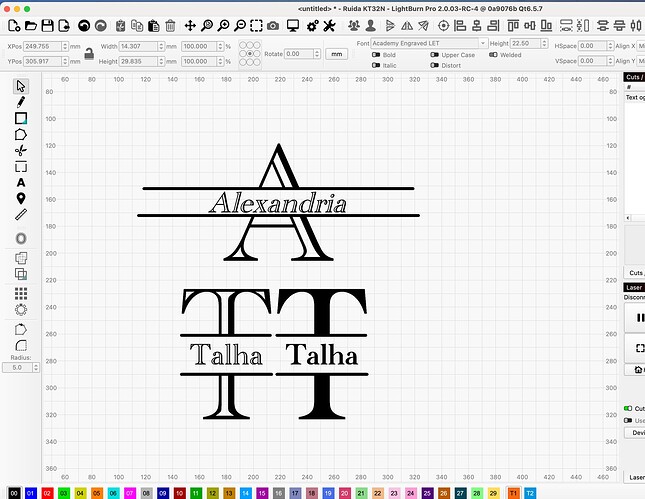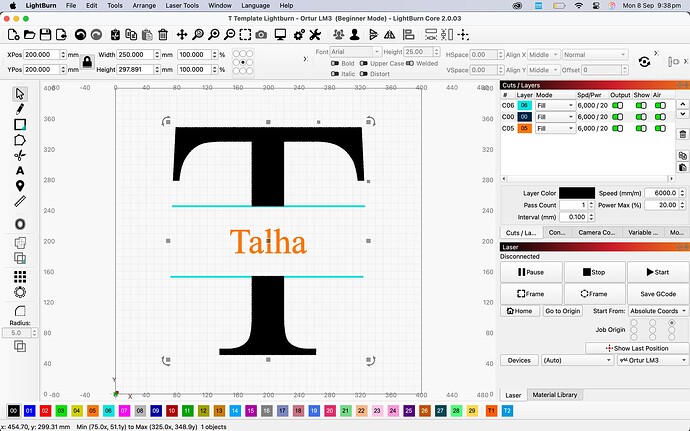I’m quite new to lightburn and want to introduce different designs to my small business yet I don’t know how to make templates where I can just open them, change the letters, name and date and instantly print, My business is starting to gain some motion and I do not have the time to custom adjust or make every design, pre made templates or templates I could make one time and come back to everytime would be a great help
Opinon: separate the layout from the contents.
You can use Variable Text to import names / dates / text from a separate file and plug those values into the formatting codes in a predefined template:
When you get an order (or ten or a hundred), you enter the appropriate text in the CSV file with each order on a separate line, open the template in LightBurn, import the record(s), and Fire The Laser.
For example, I set up a template to make plant tags with text imported from a CSV file:
Now, those aren’t as fancy as you need, but that’s the whole “design” part, of which you know far more than I. ![]()
You must keep the length of the text fields in mind when you lay out the design. If you size the name field for “Joe” and then import “Josephine”, Variable Text will do the best it can. You can apply automatic Squeeze to jam the name into the space available, but it won’t work miracles.
Protip: practice on cardboard until you’re certain you can make Variable Text do what you want every time. ![]()
You have to find the time it takes to learn how to operate LB and your machine or you will not be able to respond/act on customers’ requests. That is my humble and well-intentioned opinion.
Hey, right now at this stage I’m just trying to make the templates and I’ve seen some tutorials but they custom modify every letter, I want something like a font where I have a bunch of templates like this, where I can just change the letter and the name, this design was made in Illustrator by me but its hard to make in Lightburn
Thanks, but how should I practice, I really don’t have the time to custom make every letter every time I get an order
You only have to make 26, right?
Make what you have drawn above, but put the letter on one layer and the text in the middle on a different layer. Then just edit the text layer when you get a new order.
Design your letter with bars in Adobe, then import into Lightburn. Do a trace on it and add text between the bars on a separate layer. Save it as a reusable template.
This cannot be emphasized enough.
What do you mean by bars, and I don’t understand what you mean by do a trace on it
Once again welcome to the forum, Talha.
The little example here is made exclusively in LightBurn, with standard font and standard tools.
Time, I made coffee, read mail…and wondered how you can mark your question/problem as solved, when you haven’t understood it, - so - I would say I spent maybe 10 minutes in total for all 3 examples. (Mike’s explanation says it all, I just visualized it in LB.)
Believe me, you have to find the time it takes to be able to operate your Laser and LightBurn otherwise you will be disappointed.
(The Font with the option you want can also be purchased in many places on the net)
For the fonts you could try something like this, took less than 10 seconds to find using google - Searched split font
Hey, thanks Bernd, I have understood how to properly use lightburn and used a helper to help me find what tools I need, I have successfully made this template and hope to make many more
Here you go. Whole alphabet in split letters.
Download this file and change the extension to zip.
Then unzip the files
svg.txt (36.5 KB)
We try to use a simple convention of just appending the .txt to an existing file name.
Using yours svg.zip file, it’s better to retain the original file format and just append it .txt extension making it svg.zip.txt This is especially true when you find it later in your disk land and there’s no text to remind you of it’s original format.
This isn’t written in stone, so do what you want.
![]()
That makes sense. I never thought of that. But there’s probably a lot of things i haven’t thought of. Ill do that next time.
Ummmm. I tried that and it didn’t work. See below. It still came in as svg.txt
svg.txt (36.5 KB)
svg.txt (36.5 KB)
svg.txt (36.5 KB)
@baricl1317 is right. I made mine Split Letters svg - Copy.zip.txt and it did this. Maybe because it already exists, it rewrote the file name? It did tell me it was already uploaded even though mine had a different file name.