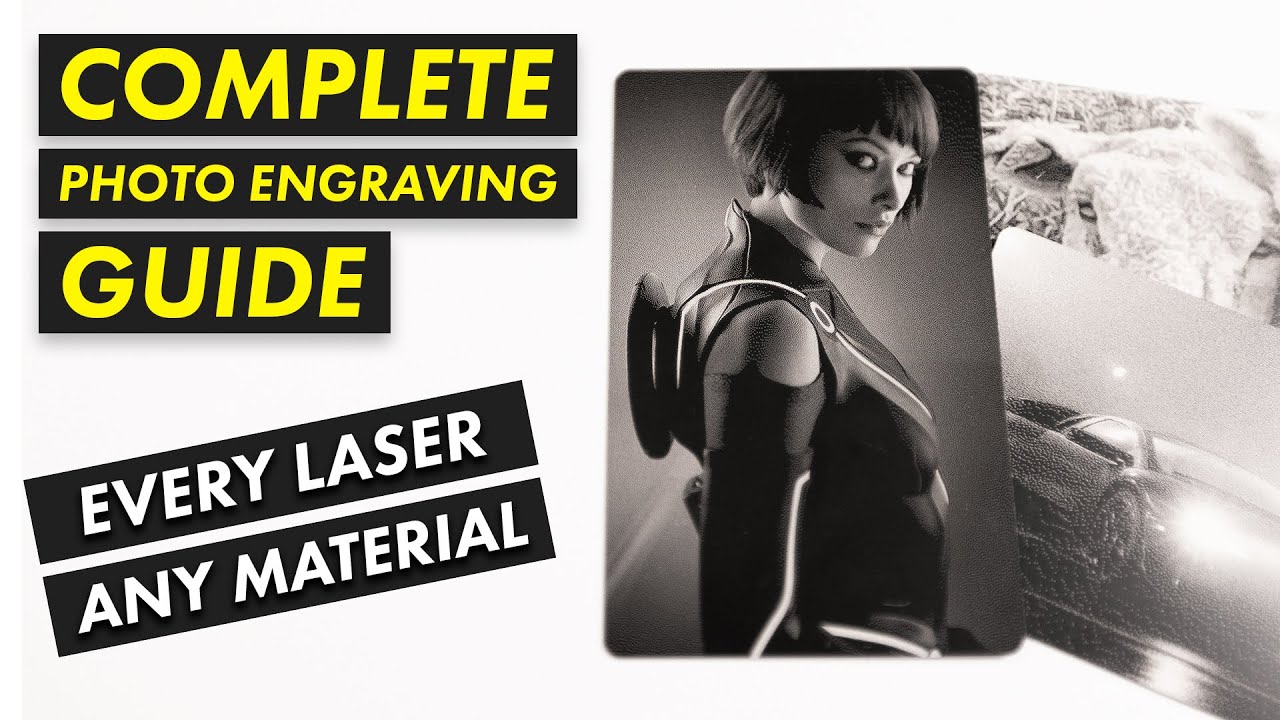I have a 90Watt Co2 laser with a Ruida controller and the latest Lightburn software. I am looking for generic starting points to laser images into Acrylic.
Speeds, power, type of image processing in Lightburn. I was told Jarvis was best. Any pre-image manipulation tha should be done. TIA
I saw here in the forums there was a test. Run the test to find your sweet spot on power usage, types of cornering, and so on…
I will reply once I find the Test again.
Seth
Update
There is a material test setting and you can use fill instead of line. I have not attempted this test yet. Good luck…
Hey…even more goodies is what exactly I was expecting to find:
Thanks for responding, I have used the test before and I have done some engraving on acrylics before. I just am having a hard time with an image of a family. I have done other things, text, some basic pics or vectors images. Just having a hard time figuring out an actual photograph.
My guess is that you need to decide what you want. Laser seems to be very binary. You could process the photo to reduce it to on or off.
In the old days we would use ortho high contrast film and an enlarger and play with exposure times from a negative until we got the effect we wanted. Might take hours and many exposures until we got what we wanted, then flip it again so we could print a high contrast positive. Now it is just a setting in some photo software and you can quickly adjust the threshold.
Anyway once you get your art reduced to on and off the photo should be easier to engrave.
If you have already done this, sorry about teaching you to suck eggs.
You picked the most difficult operation using a laser, and that’s photographs.
If you haven’t, I’d suggest you watch the Laser Everything videos on photo engraving. It teaches how to get the best interval along with a procedure that works for any laser and any material.
Good luck
![]()
Thanks, I will check out the video. I have seen some of his other vids too.