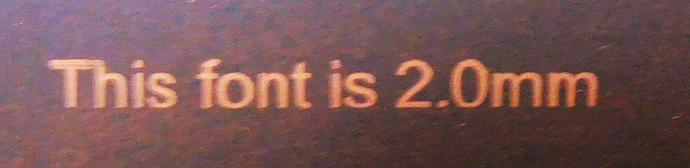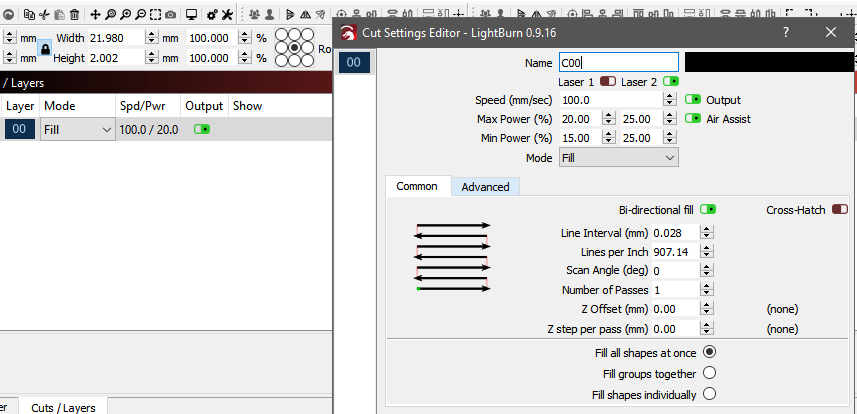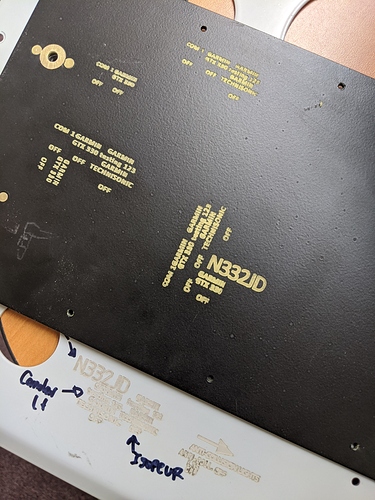I recently picked up for work the GRBL 20W Master 2 laser table. My main intention with it is to laser engrave instrument panels with the corresponding text that belongs above each switch, circuit breaker, etc. We had been sending out these waterjetted (6061-T6 .125" aluminum panels) and having them powder coated to the customers color. We would then send them to someone else to laser engrave per my CAD file.
After some testing with the 20W Master 2 laser, it does not seem like it can do that fine/small of detail (0.1" inch tall lettering, Arial font) without blending the letters together. Any idea on what settings I may need or is this laser even capable of laser engraving that small?
Bad photo, made this on powder coated alu. 100mm/s, 25% pwr. Now I have a 5.5 W with an expensive lens, not sure what yours can do.
Enno,
Below is the laser that I had purchased from Amazon.
I am currently not getting the detail that I need when down to about 3mm text. I have tried different thin font and it looks decent, but not as professional as I would need.
Any ideas on upgrades for the laser (lens?)
I also have some color backfill ink coming in to see if it helps clean it up a little an make it more professional looking. We redo aircraft instrument panels and I am needing to engraving any placarding, switch text, etc. So it needs to look like something you want to pay for!
ORTUR Laser Master 2, Laser Engraver CNC, Laser Engraving Cutting machine, DIY Laser Marking for Metal with 32-bit Motherboard LaserGRBL(LightBurn), 400x430mm Large Engraving Area (20w)
A Fiber laser is the best tool for crisp control panel text.

Glad i am not a pilot the print would be to small for me to read.