Can someone help me with this issue? What would be causing it to do this while etching?
100W Chinese laser
Can someone help me with this issue? What would be causing it to do this while etching?
Might I assume that this was produced 90 degrees (counterclockwise) from how it is pictured?
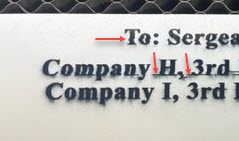
The Horizontal arrow points at more than one row that was produced offset. This seems like mechanical sticking.
How many hours on the machine? What kind of materials do you engrave? What do you clean and lubricate the rails of the machine with?
Sewing machine oil was recommended here. I’d probably clean the rails with varsol or something similar. Orange oil cleaners seem effective on sap, smoke and wood-resin.
The arrows pointing downward are more mysterious. These look like the power supply is firing the laser tube when it shouldn’t. This could be caused by a defective power supply or a loose ground wire. I would turn off the engraver, unplug it, wait a couple of hours, take close pictures of the wiring then check for loose wiring.
John
Thanks for the reply. Come to find out the USB cable was causing the issue. When I run the file from my computer via USB it would do this, but if I send the file to the machine and run the file from the machine it works perfectly.
Thank You,
I’m going to move this into the Ruida section and mark it solved.
I’m glad you found the cause of the strange lines and strange offsets.
If it’s possible, dump the usb and go with Ethernet… relatively simple setup, much more consistent connection.
![]()
This topic was automatically closed 30 days after the last reply. New replies are no longer allowed.