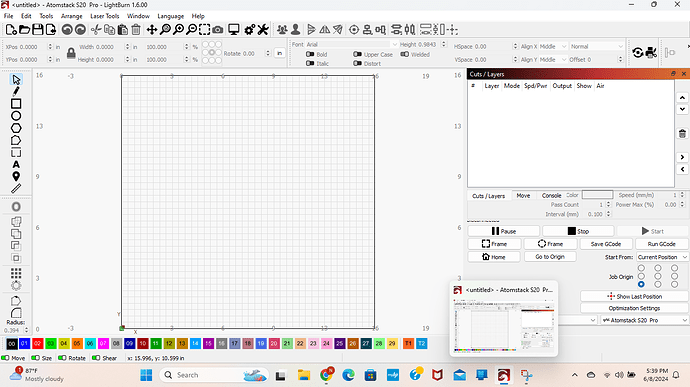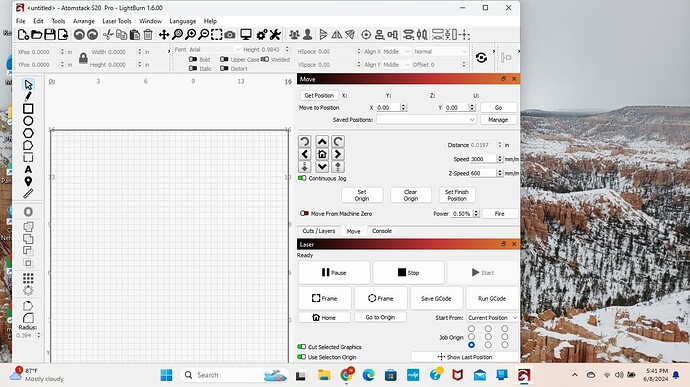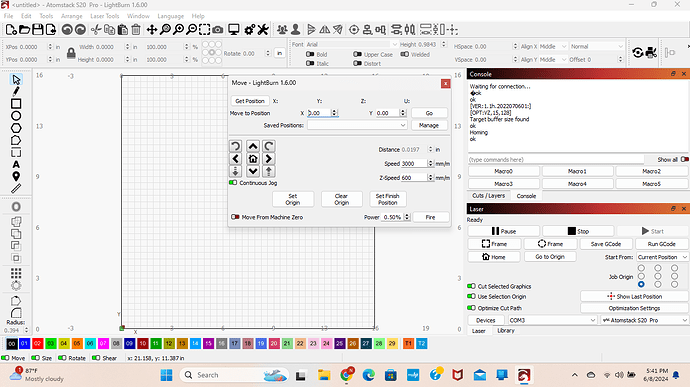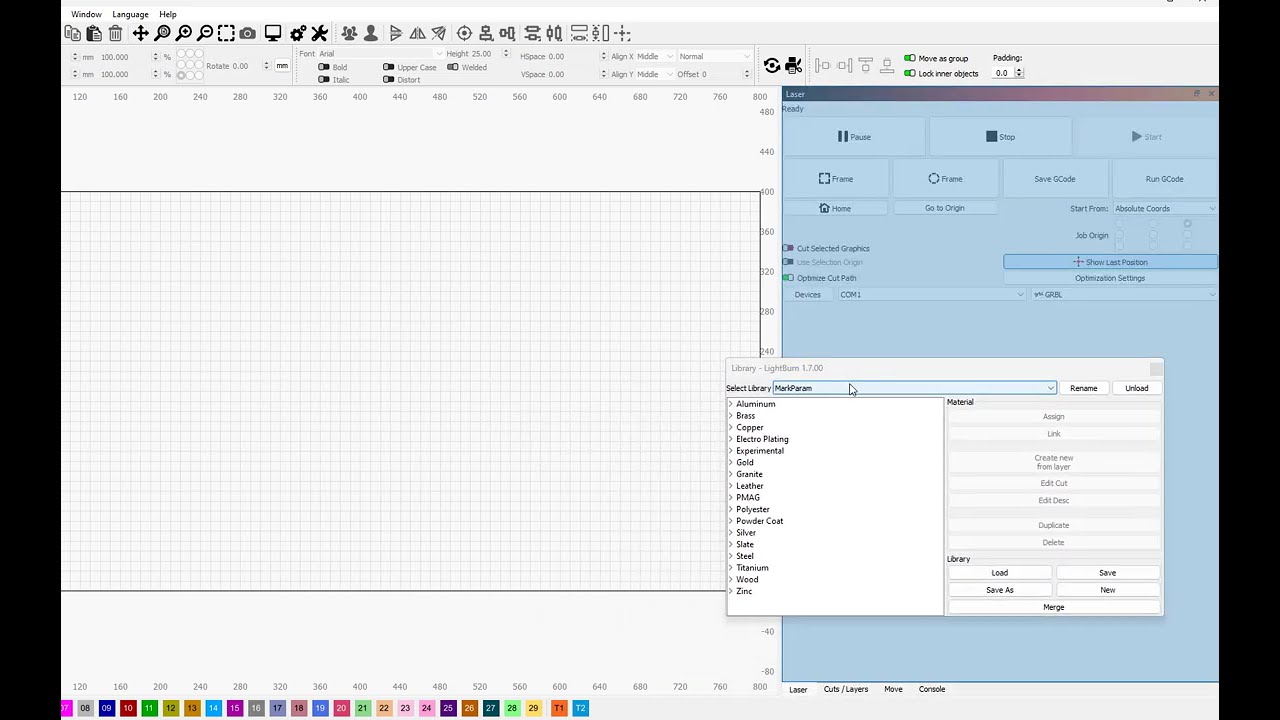Updated to 1.6.00. Laser fire button will not work when lightburn is full screen. If I click the the two small squares in upper right of window and make lightburn smaller, the fire button works fine. Have gone back to earlier version and worked fine, Updated again and still will not fire on full screen. Windows 11, Atomstack S20 pro laser.
Hi Nels,
That is quite peculiar. Does the behavior persist if you maximize LightBurn but detach the move panel?
It does not. If I activate fire button with reduced screen and go to full screen, laser stays on but button will not turn it off until I reduce screen. If I move the move panel in full screen, fire button will work. I cannot then get the move panel to dock in place again so I can use the cut layers panel. Also when I try to get default layout it will first bring up a full library panel until I select default layout a second time. At times I will have to cycle through default layout a number of times as it will bring up lightburn in half screen, then full screen. My cuts/layers panel is extending into the laser panel on full screen and showing transparent where they overlap. I will try and take some screenshots after a bit and send them to you if that will help.
Thank yoU Nels,
Question:
a) Window Menu > Reset Default Layout
b) maximize your Lightburn
c) take a full screenshot showing in view the move panel too please?
d) would you know what your screen resolution is ?