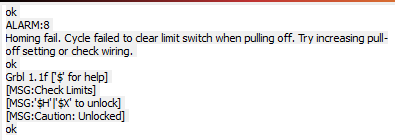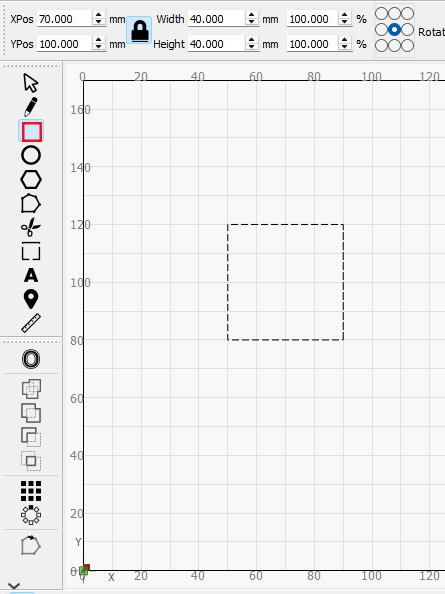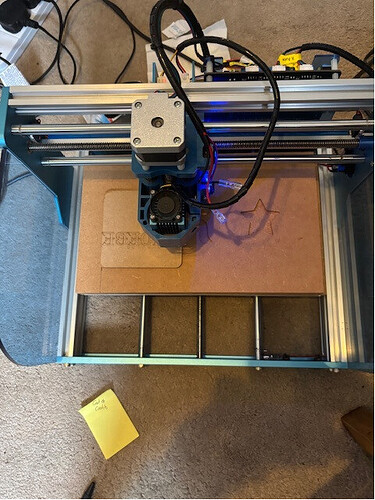Pressed the home button in the jog controller and got the below message
Do me a favor please, unplug the laser (power and USB) remove the hand controller and reconnect.
Try controling only with LightBurn.
thank you for all your help - its getting worse!! the grid doesn’t match the workspace and the dimensions don’t match either
There isn’t a hand controller connected
Also do you now what this is?

I’m beginning to lose hope!
Id got the start point in the wrong place for the coordinates !! So have fixed that issue
sorry to bombard with questions - the fire button keeps going off.
The main issue is the grid on the software doesn’t match the workspace. I’ve locate a 10mm square on the grid at 20:80 on the workspace it is 16:8 - it does laser a 10mm square but in the wrong place. I’ve reset lightburn but to no avail’
Can anyone help?
Thanks muchly
I keep getting the check limits message/error
Try this. In Lightburn, make a rectangle the exact size of the work area. Burn this in Line mode to your spoilboard. The resulting burn line IS your work area, both in Lightburn and on your machine. Once you have that established, burn your 10x10 test square in one of the corners. Does it appear in the correct location, or in a different corner?
That is your laser position. You have the show last position button enabled in the Laser tab.
Maybe your machine origin is at the center.
Follow this guide;
Hi
Thanks for all you help - the rectangle idea worked! Id still like to figure out the homing and this check limits error message
Type $i in Console and pres Enter then post the output.
You may need to set $10=0.
Hi
Sorry for the delay in replaying - had to take a break from this!!
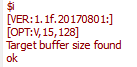
$10 is set to 2 currently
C ![]()