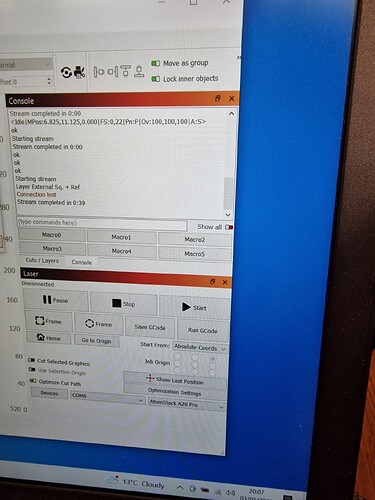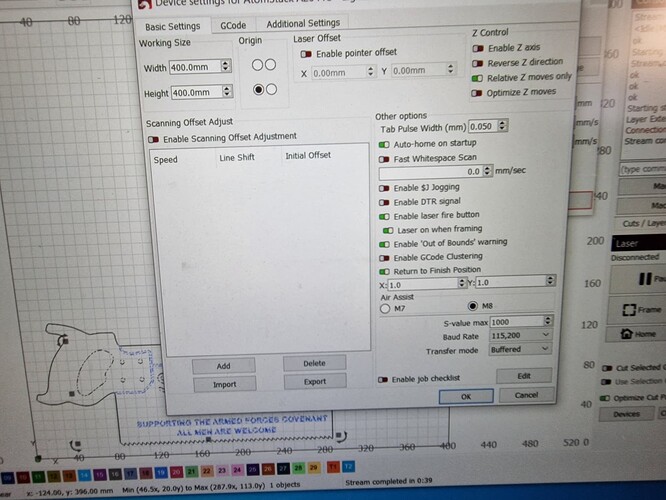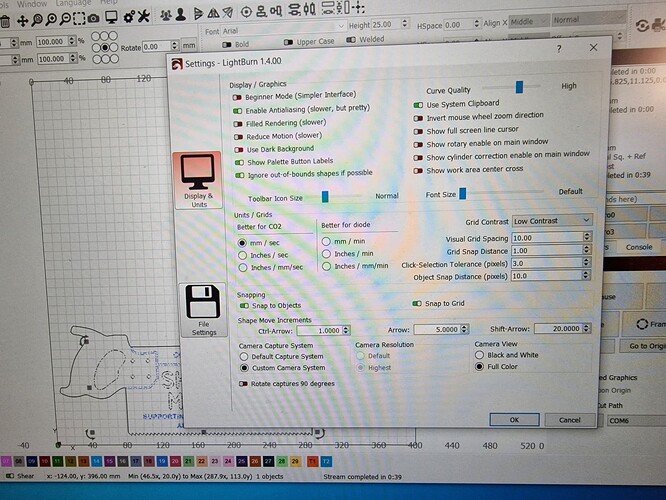Hi - I just upgraded to 1.4 and I’m have some problems - I can fire the laser (2%) set the Origin and Frame the laser fires and frames ok - I then try and engrave (3mm Laserply) and the job starts the laser fires on and off (trying to engrave text) but it does not mark the wood - I have tried various speed/power settings without success - I attach the machine/software settings have I missed somthing? - I have an AtomStack A20 Pro - I have removed and cleaned the module, checked all the connection etc - It worked fine before I updated the software
You’re using mm/s display units. Are you accordingly adjusting your speeds to proper speeds at mm/s or are you potentially using scalar values for speeds meant to be mm/min but inputting into mm/s fields?
HI I have always used mm/s as this is recommended for diode lasers - I have a number of test cards I have used in the pass and they have always worked before - with regards to Scalar values where would I find the setting for this
Not sure where you saw that recommendation but I wouldn’t say that’s typical. LightBurn itself indicates that mm/min is “better for diode”. It doesn’t matter in either case as long as the absolute speeds are suitable. It just makes it more difficult to use reference speeds that are typically quoted in mm/min since they need to be converted to mm/s.
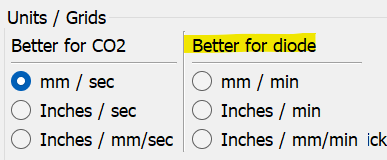
But if you’ve always used mm/s and have reference values based on that then that’s not likely to be the issue.
Make sure you’re getting proper power from your power supply. Check connections and wiring to make sure there’s no damage to the cables.
Check that the lens is not dirty or damaged. Clean if it’s at all dirty.
How old is your laser module? It’s also possible that it’s end of life.
you are absolutely right I had the wrong setting (Very Senior Moment) it is now working - I create my artwork on a desktop and transfer on a memory stick and on occasions the settings are different on my laptop in my shed - not sure why
Ah. Nice. Glad that worked.
If you ever recreated the device profile it could have gotten reset. Each device profile has its own settings.
You could potentially do File->Export prefs from one computer, save to USB stick, then File->Import prefs on target computer if you wanted to ensure settings were the same.
Done that - many thanks for your help
This topic was automatically closed 30 days after the last reply. New replies are no longer allowed.