I made a test file to test power settings for image strips, and the laser is halting after each image. I would like to know why and how to fix it. Probably a setting somewhere that I messed up.
I would post the file, but I see no way to do that.
I made a test file to test power settings for image strips, and the laser is halting after each image. I would like to know why and how to fix it. Probably a setting somewhere that I messed up.
I would post the file, but I see no way to do that.
To post the file, when you reply you’ll see this icon, use that to upload the file.
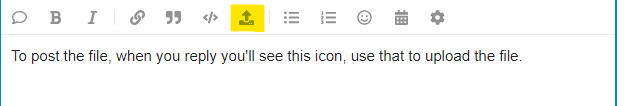
You can also just drag and drop it into a reply.
Attaching the file. Looking at the icon in Windows Explorer, there is definitely something wrong. Will not display properly there. I had this same halting problem with a power scale created by the o2creative generator. Would not complete…
i opened the file just fine here.
You have several layers shut off in the Cuts/Layers window.
Was there an error message when it halted or did it only engrave the part of the job that was enabled?
( just the one image (of Annie?) at the bottom of this test )?
They’re shut off because, as each completed, the laser halted, so I had to deselect the ones that had completed and restart for the rest. Attaching
OLM halting.txt (43.9 KB)
the text from the console, if that will help. Covers at least two haltings…
Definitely ALARM 3 in the text file.
Have a look at the Grounding Advisory from Ortur and see if this apples to your machine:
https://ortur.tech/orturgrounding/
Yeah, I’ve considered that and will probably do it, although I somewhat resent that it wasn’t grounded properly at the factory. However, the fact that it halted at the same point after every image is suspicious. Would static be that regular and predictable?
I wouldn’t have thought so. I’d like to check something else.
Does the engraver proceed toward the numbers to the right of the image every time?
How far from the Origin are you working?
Your project is showing on my engraver as 130mm over and 70mm up on mine when i open your file. I don’t have the same workspace on my computer as you do. The image of the dog is 10.5 cm long and the number brings the width to just under 14cm.
The bed is 40cm x 43cm (40 x 40 on the Pro version) - If you’re working in inches you could be close to running out of room. How big was the picture of the dog you engraved?
There’s a little software switch in the console window that is usually off.
It’s to the right of the (type commands here) box and it says “Show all”. If you turn that on and re-run the job it should verify at what point in the code the error happens.
I had to replace the laser head, motherboard, etc., for another problem, so I will wait to see if the problem repeats. Then I will get back.
This topic was automatically closed 30 days after the last reply. New replies are no longer allowed.