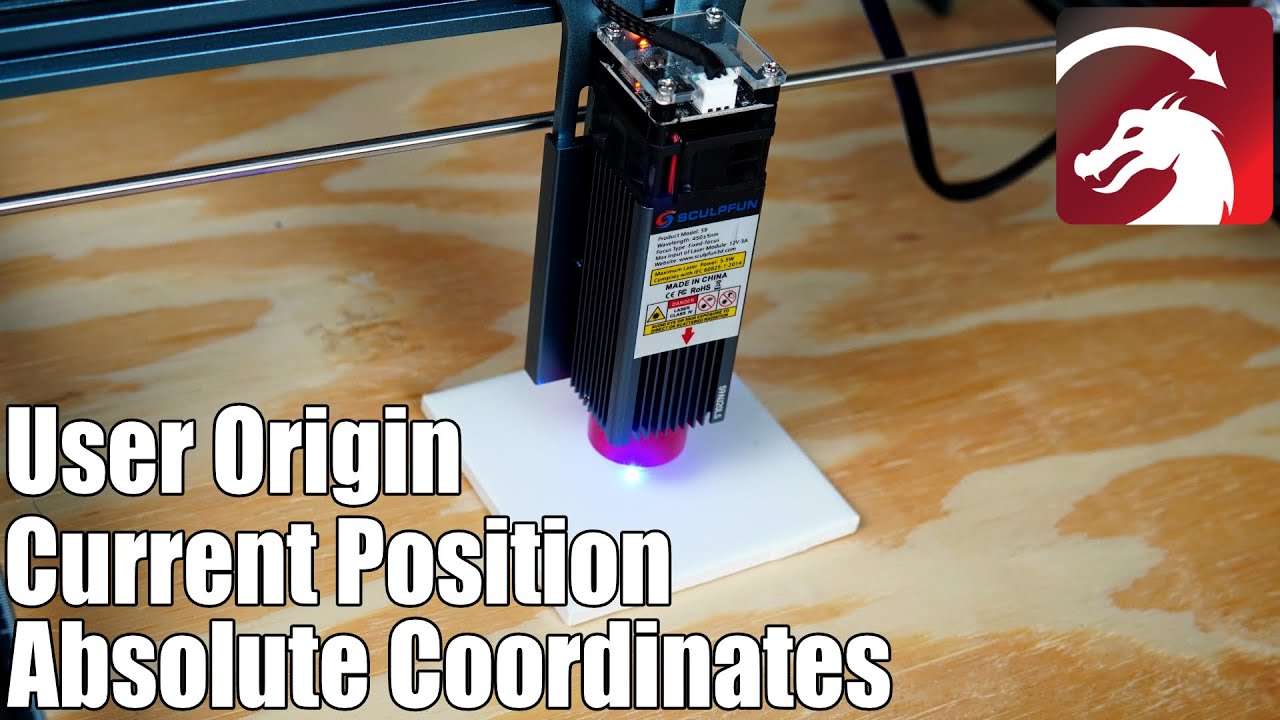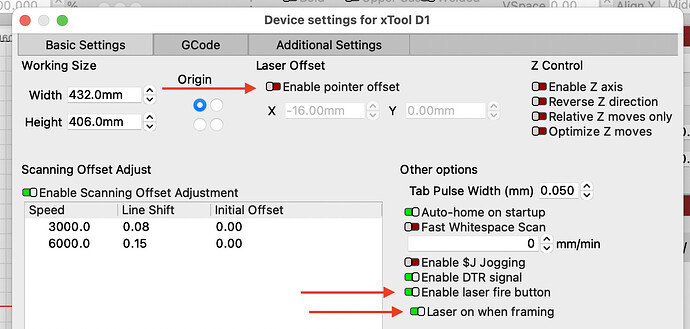Your laser homes to the top left, and nothing in LightBurn will change that. Generally, that is also the point it will start from, unless you jog it to a different location first. If you’d like to position material in the bottom left and have the laser run your job there, then you can achieve that by positioning the graphics in the bottom left in your LightBurn workspace, and using ‘Absolute Coords’ as your ‘Start From’ mode. You can also use ‘Current Position’ or ‘User Origin’, but those modes are slightly more advanced, and will require jogging your laser and, in the case of ‘User Origin’, setting an origin.
Here are a couple of resources to help you get familiar with the way the different ‘Start From’ modes work:
As to the -16 mm pointer offset applied - that is meant to account for the difference between the location of your xTool’s crosshair and the spot where the actual laser beam will output. It is often easier to toggle that off entirely, and use the ‘Fire’ button for positioning instead.
How do I turn on my diode at low power to focus it or frame a job?