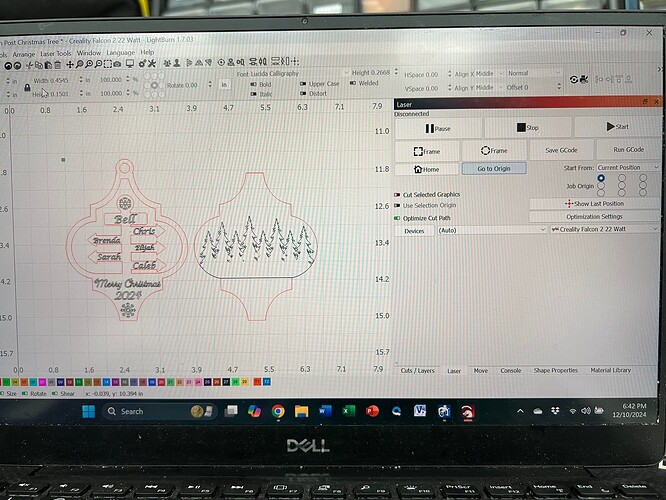I have a Creality Falcon2 22 watt laser. I am running the most current version of a licensed version of Lightburn on a Dell XPS with Windows 11. Everything was working fine yesterday but when I went to run a file from yesterday and a new one from today both frame and engrave upside down/backwards. I even went as far as to delete Lightburn and reinstall it. The job origin is set for the upper left hand corner. In Device Settings the Origin is also set for the upper left hand corner. Normally when it frames it leaves the upper left hand corner moves straight down then over to the right, back up then to the left. Now it leaves the lower left hand corner moves right, back up, then to the left. The engraving and any images come out mirrored
When you click the home button, which corner does it go to?
I’m fairly certain that machine is a bottom-left origin machine. Change to bottom-left (front-left) in Edit->Device Settings. Job origin is irrelevant for burn orientation.
It goes to bottom left. berainlb in the next comment solved it for me. Thanks for responding
You solved it. Thanks so much
1 Like
This topic was automatically closed 30 days after the last reply. New replies are no longer allowed.