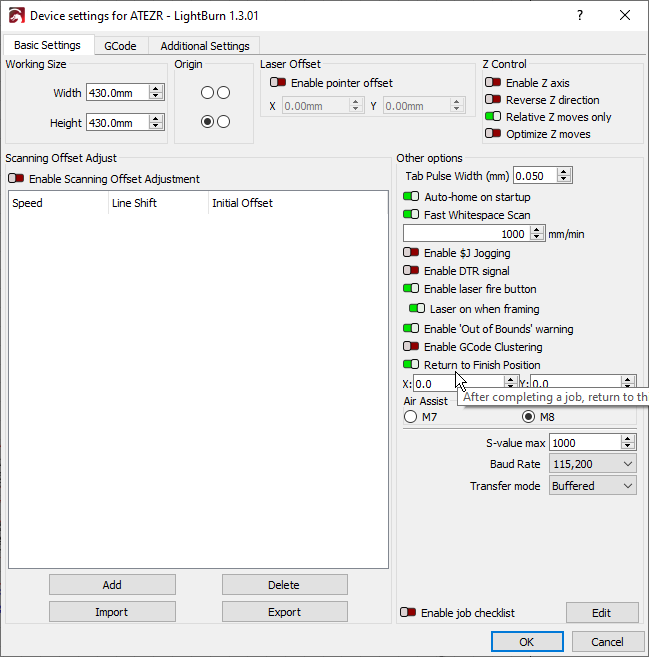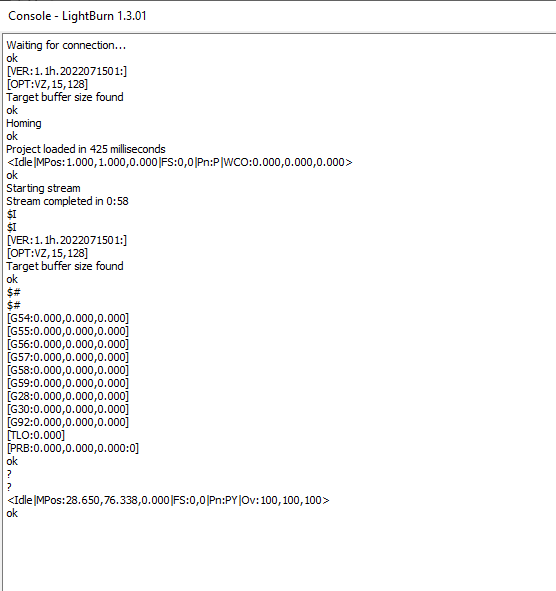Hi All I have lightburn v1.3.01 installed and I am using an Atezr P20 laser. I have cut many projects with this configuration but since the v1.3.0 upgrade things have changed. i have been working with Atezr to try to fix the issue but they are running out of ideas I think, We have made adjustments and I have upgraded the firmware on the laser but no luck. I will upload a few videos so you can see what it is doing but essentially when I try to frame something the laser moves bottom to top slowly and grinds (the motor vibrates but doesn’t move the head left or right). When I try to home the machine after the Frame it once again does very strange things pls take a look at the videos and tell me if it is possibly something in the software that may be making this happen. I have removed the PREFS folder from Lightburn to ‘reset it’ I have reloaded the ATEZR.LBDEV file to be sure … I am now at a loss and my window on Christmas orders is closing way too fast. If anyone has any ideas it would be really appreciated. Dang it appears I cannot upload an MP4 file to the site … essentially when I hit the HOME buttton the laser starts moving toward front left corner but then switches directions and comes down to the center and heads over to the right front corner and stops. At one point when I hit home it the x bar raced ot the top of the laser. slammed into it and the head jittered, then the x bar came down to front and head stopped in the middle of the front of the laser. I went to the hardware first as the motor for x does not turn it jitters they had me check rotary config (disabled but they had me set the y access to 16mm just in case along with a few other things none of which have worked. Any ideas appreciated
A few questions. Please try to address every question or indicate if you’re not familiar:
- Does your laser home automatically when you start the laser? If so, to what corner is it intended to home? Is initial homing working correctly? If not, in what is it not working as expected?
- With the power off, are you able to effortlessly glide the laser head around to all corners of the machine? Are the belts and all mechanical components moving firmly and freely? Do you feel any excessive play as you move back and forth in different directions?
- It seems you’re able to attempt actions. If so, can you start with the laser in the middle of the frame and then use jogging controls in Move window? Do they work as intended? Up goes up, down goes down, left goes left, right goes right?
- If you look very carefully at the stepper motors, can you see them attempting to move as you use the jogging controls? If so follow the motion from the steppers to the pinion gear to the belt to the laser head, etc. Can you see at what point the mechanical chain is broken?
Please provide the following:
- Full screenshot of LightBurn with Move window and Laser window showing
- Screenshot of Edit->Device Settings
- Run these commands in Console and return output:
$I
$#
?
Ans: 1 Yes, it homes automatically as soon as I select the com port it is on - to the front left corner of the machine
Ans: 2 Yes I can move the head manually, easily, to all 4 corners of the machine … The belts and all components seem to be working perfectly tonight (you answered my other question about framing and I came out here tonight to test frame it it worked perfectly.
Ans: 3 Tonight the laser appears to be working fine (last night after the firmware update and power off an on it was going crazy… maybe being powered off overnight helped??? I do not understand why it is working tonight honestly.
Ans: 4 I actually put my finger on the laser gear and it was jittering not turning which is what the laser head was doing. Homing it last night resulted in some very strange movements. I know the head moves when the motor turns and tonight I am both etching and cutting out a pattern so I do know the whole system is working (seems like when it wants to at this stage).
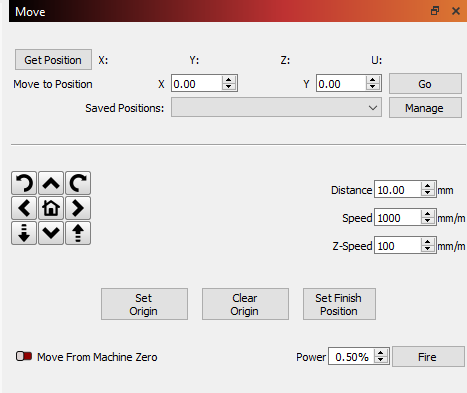
Because the laser is running a job for me I can send the output later. I guess, I am really not sure, why the laser has decided to work tonight and yet yesterday it was all over the place … but I will take it as I have some orders to complete before Wed and will be up late tonight trying to get them done…
Thank You again for responding
Well glad it’s now working for you but not comforting that it’s not clear why. These things have a way of coming back.
Hope it at least gets you through your critical orders.
Thank You for your patience and willingness to respond. I will take the cutting where I may … it turns out this is an excellent laser (when it is working) but I have had to adjust belts 2x in the month I have had it where as I had the Neje for 2 years and never touched the belts once. I appreciate your patience while I try to work through these orders.
Ron
OK I am back I worked from 10pm to 1am and cut out 9 of the pieces I need in that time cutting 4 at a time. When I started my 3rd set the laser head started to jitter on the 4th image and would not move again so I powered the laser down. Exited lightburn rebooted my machine and cleared out temp files etc to be sure. Powered on the laser, started lightburn and it auto homed… Loaded up the same pattern and tried to FRAME it … it came across the front, up right side of the frame and once at the top started to jitter and would not move across again. I posted the images you asked for in the last chat … the output from the commands is attached
I checked the console and turned on SHOW ALL but it does not update the console while jittering. I don’t know what is causing this
Are you saying it’s moving to the top-right when trying to home? Does it first go bottom-left or does it immediately move top-right?
When you say the motor is jittering, do you mean to say that it’s crashing against the frame and making a buzzing noise? Or is it not crashed and jittering back and forth?
Can you isolate the jittering to a single motor? Of so, which one?
One thing that’s interesting is that you’re showing “Pn:PY” in the status report. That indicates that the Y limit switch is being activated. Try running various permutations of triggering the limit switches and running the status report ? command. It should show an X for x switch and a Y for y switch activation. Check to see if it’s properly showing on and off.
I’m tending to think this may be a mechanical or electrical issue given that it started mid-job and you’ve not made any configuration changes. But maybe we can isolate where the issue coming from.
it was 1:30am and I have to work today so I had to go to bed that is AWESOME! Thank You so much! Let me try again - the job was running like the 2 before it had run and it got to the far right end of the job at the top of it and the jittering began. When I say Jittering it is like the motor going left to right stops turning and starts instead to just shake. When you put your finger on the motor spindle you can tell it is not turning but rather if feels stuck on one step and goes left and right quickly on that same step. So I stopped the job and tried to home the laser which it appeared to do but when I try to frame the job the laser head moves Left to Right across the front of the job, then up towards top on the right side of the job. When it gets to the top right corner it starts to Jitter again and stays there. I shut it off turn it back on and when I try to HOME it now it goes all over the place and will eventually stop either at Right Front of the machine or it will jitter its way to center front. But it is as though the motor never gets a signal to turn but instead is getting 2 signals (1left and 1right) at same time. I woke up this morning wondering if the cold could be impacting it. It was very mild when I went into the garage at 10pm but when I came out it was -6 Celsius … I am going to mount a thermometer in the garage so I can see the temp inside. In all of this the front to back movement remains very smooth and works but left and right jitters.
I’ve been following this and thought I’d drop my 2¢ here…
Software doesn’t break, hardware breaks and/or becomes intermittent …
If you’re running jobs successfully then it fails with the same job, it kind of eliminates the software.
Most belts on these (at least on mine) are timing belts and they don’t stretch much if any. So you shouldn’t have to adjust them one they settle in…
If it’s some other kind of belt, maybe it’s a problem.
Good luck
![]()
Try swapping X and Y cables. Does the jitter move to front/back movements? If so, that places issues with controller or cable. If not, the issue is in the stepper motor.
To isolate if issue with controller or cable, take known working cable and motor and connect to suspect controller. What is the behavior? If issue is corrected then cable is bad. If issue persists the controller is bad.
I will give this a try! Thank You!
It occurs to me that I may have to get some extensions for wiring since the machine comes with 1 long cable and breaks out the smaller ones where they need to be. I would not be able to switch them without extension cables … I will search around to see what I can find.
Thanks,
Ron … I will update once I have more … this working full time for a living gets right in the way of things!!
HI Jack makes sense … the reason I came here is this started after the 1.3.01 upgrade (conincidence it started at the same time? Maybe) … but you will see that berainlb also pointed out that the Pn:PY is showing which may also be a clue. if the limit switches are being activated while the head is not there that too may be an issue.
I will hunt around for some extension cables to see if I can move the problem from x to y and back again - this is very interesting.
Thanks,
Ron
Can you swap the cables at the controller end?
I spoke to the Vendor today and they, after watching the videos and reading the descriptions have agreed to replace the Main Board. I will update this after I do the replacement and let everyone know how it is going.
Thanks to ALL who chimed in, much appreciated and Happy Holidays and Merry Christmas to All!
I didn’t see the videos but a while back my Ortur LM2 Y cable was disconnecting a but and would mess with the motor until I saw what was going on and pushed it in to make a good connection.
Do you do regular maintenance on your machine? The intermittent jitters and random stopping etc could be caused by the x and y axis linea guides not maintained properly. The guides need to be kept cleaned and oiled (or just cleaned if they are a bearing guide) on a regular basis otherwise I have seen and experienced what you are seeing in the middle of a job or whilst you try and move the head manually around the bed.
I use CRC hi-performance multilube gel, it’s a synthetic non drip lubricant that is ideal for the type of linea guides chinese lasers use.
This topic was automatically closed 30 days after the last reply. New replies are no longer allowed.