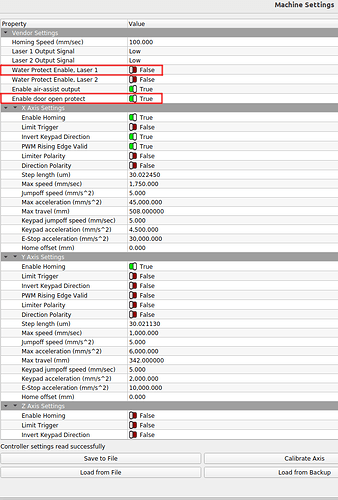I am using Lightburn 1.7.08 on an OMTech Polar, only recently every job I send to the laser, pauses at least 5-10 time and have to press the red ring button to resume, very annoying, OMTech say it’s lightburn issue, is this correct please.
Lightburn has no red ring button and LB v1.7.08 has not changed. This would a setting in Lightburn got changed by accident, or the controller is acting up.
You might look at the DTR switch position.
Hi Mike, the red ring is on the Polar laser machine, by pressing this but it enables the user to resume lasering, I can’t think of any setting in Lightburn that pauses the laser, also this occurs using 2 different Macs using the same version of Lightburn.
I knew that was where it had to be. ![]()
You said “only recently” and Lightburn 1.7.08 has been out for a while. So you have 2 MAC’s with 2 copies of Lightburn, but only one laser. This is a pretty good indicator the issue is in the Polar.
That red ring is a HALT indicator, and not an E-Stop, if you can tap the button to continue. That it is likely not something like a flame detector. If you raise the lid, will it go into a Halt mode? I would look for something like a flakey or maladjusted operations switch.
Beyond this, I would not be much help.
The early Polar models had no console, so the Ruida routed any failure to the red ring.
Without a console you can’t directly know what caused the failure.
Of course, the best suggestion is to put a console on it… lol
It’s likely either a delay in the way your coolant is checked or some other interlock that’s causing an issue.
The only real way to determine this, without a console, is to disable the fault ports in the Ruida. There are only two, door protect and coolant flow.
My Ruida failed to read the input of water protect for laser 1 after a couple of years.
The door is always open on mine, and door protect was disabled. I simply moved the water protect to the door protect input. I’m smart enough to know when it says Door Protect error on the Ruida console, that it’s my chiller… ![]()
You can use this to help determine which input, if any, is causing this…
From what I’ve seen of Polar posts, the door protect fails quite often… not having one, I wouldn’t know for sure. But, I’d start there, cheap gamble…
Anytime you disable any safety interlock, you are responsible for any damage to the machine, yourself or someone else.
So use your brain. ![]()
As a suggestion, I think you can use the polar with an Ethernet connection.. Once you get them up, they are as dependable as your local lan.
![]()
Omtech made a suggestion that I should check the coolant to ensure it was at least 2/3 full, and that my friends was the solution, due to the coolant being low ish, the laser kept pausing, now it runs like a dream again.
If you had a console, it would have told you this 3 days ago…
Great you figured it out. Wonder where your coolant went?
![]()
This topic was automatically closed 30 days after the last reply. New replies are no longer allowed.